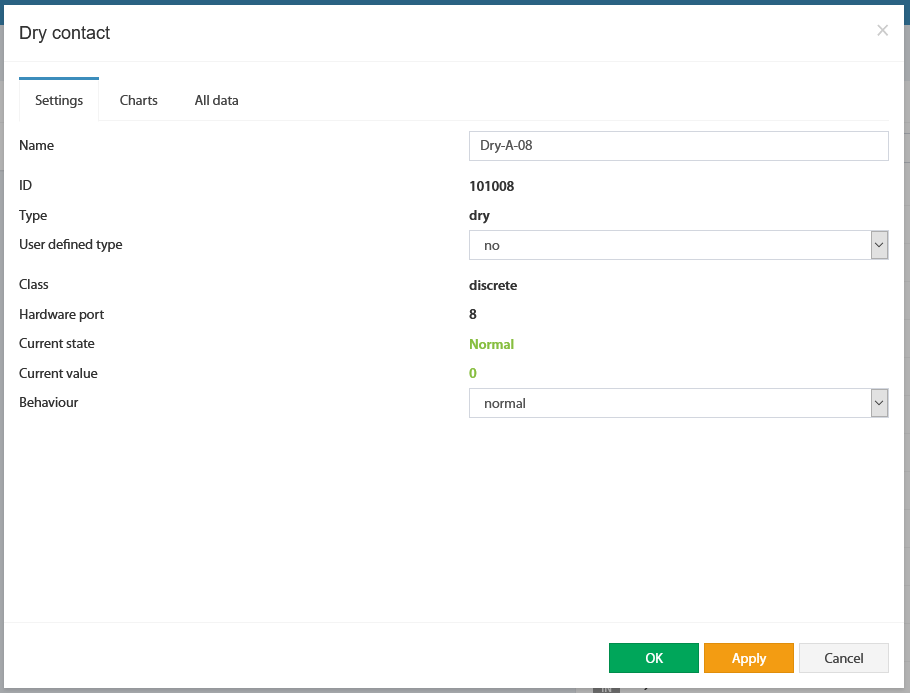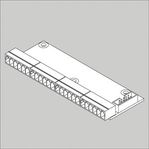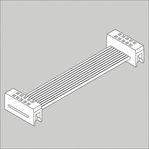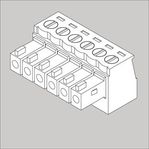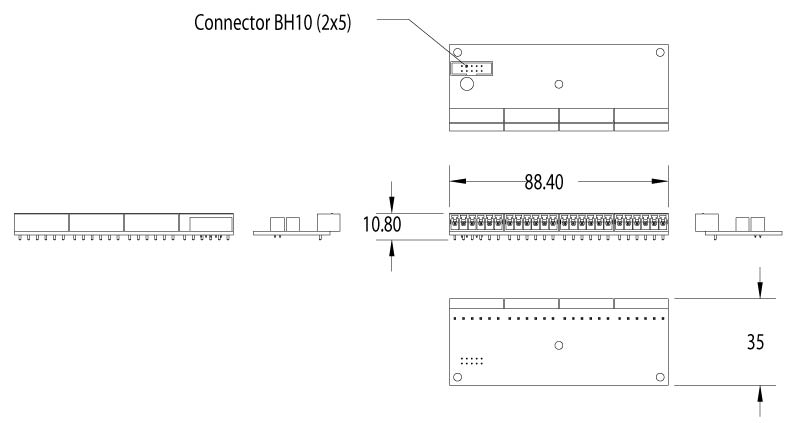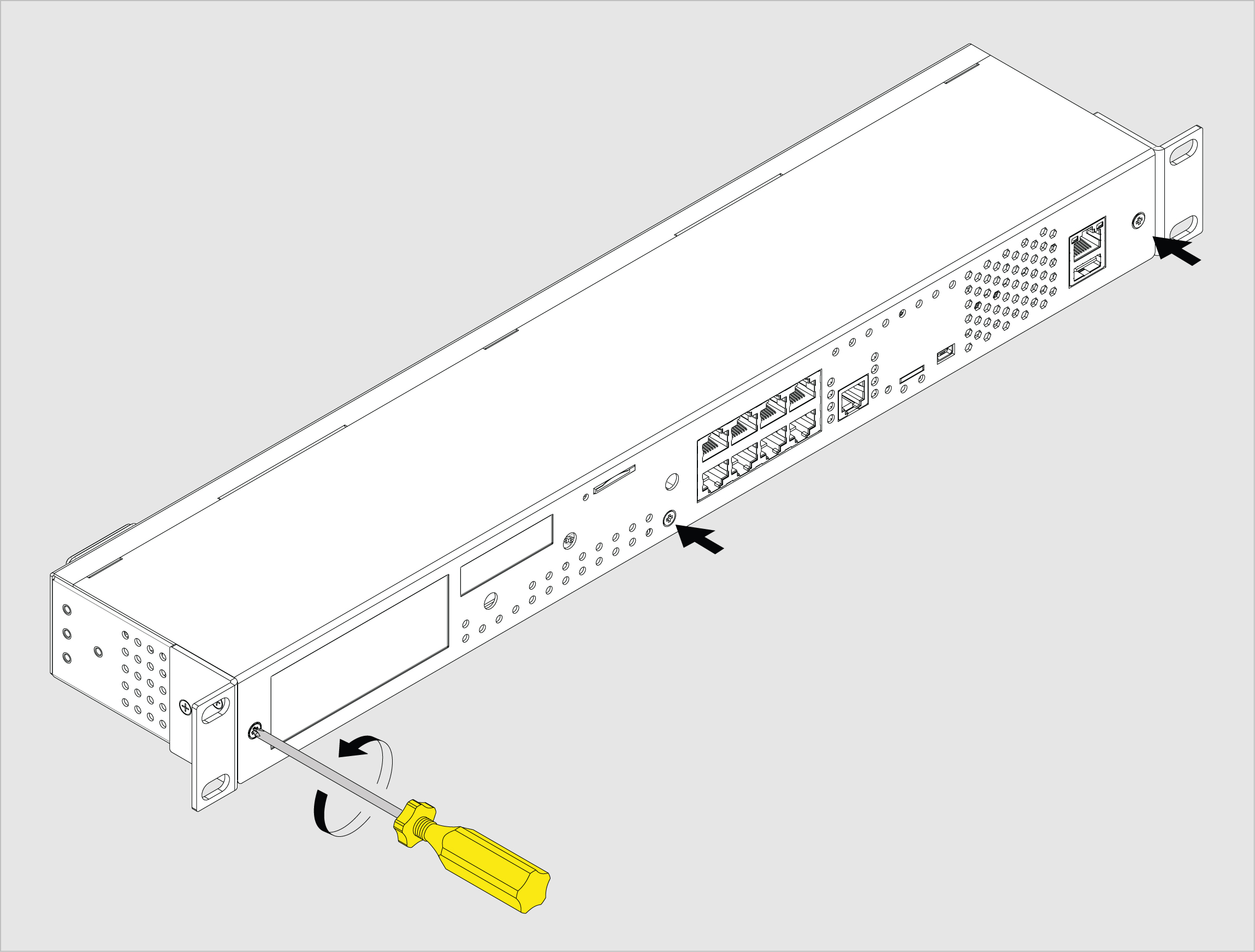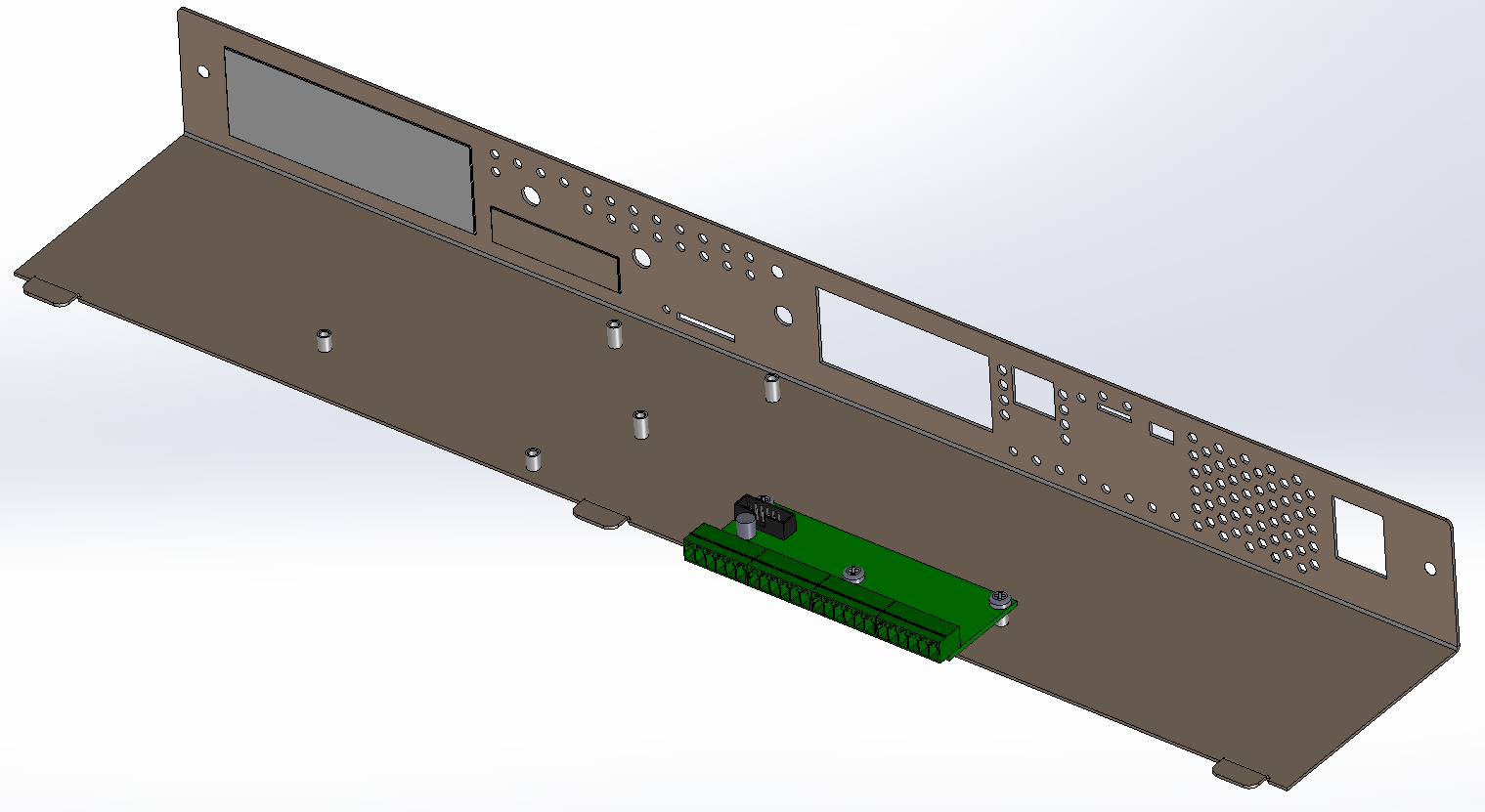VTx16 / Dry contacts board
Documentation page: https://vutlan.atlassian.net/wiki/spaces/DEN/pages/2683076629/VTx16+Dry+contacts+board
Description
The "VTx16 / Dry contacts board" device is mounted and connected inside of VT960, VT960DC monitoring units.
2-wire interface has x32 dry contact inputs (digital inputs) (IN). It can be used together with any contacts, for example, doors, windows, fire alarms, burglar alarms, power systems, circuit breakers, exit/push buttons and etc.
VT960 and VT960DC support up to x3 dry contact extensions.
VTx16 can be installed together with two additional boards VTX40b and VTX40c.
Dry Contact Inputs
Only a button/relay/switch is connected to the dry contact inputs.
No signals or input voltage can be applied.
Contacts can be controlled inside the "Dry Contacts / Dry Inputs" panel of the Web Interface of the monitoring unit. The initial state can be configured.
Specifications
| Dimensions | (Width, Depth, Height) 88.4 x 35 x 10.8 mm |
| Interface | I2C |
| Inputs | x32 dry contact inputs |
| Operating temperature | Temperature: Min. -10° C - Max.80° C |
| Operating humidity | Humidity : Min. 5% - Max. 95% (Non-Condensing) |
| Network Interface | 2-wire |
| Mounting | Installed inside the monitoring units VT900, VT900DC, VT960, and VT960DC. |
| Components | Manufactured in E.U. |
| HS Code | 8531 10 300 |
| Device management | Web-interface has a "Dry contacts" panel |
Inventory
Make sure that the contents of the delivery meet the following configuration. Report a missing or damaged component to your supplier. If damage occurred during transportation, contact the appropriate delivery service.
Package content | Description | |
|---|---|---|
1 | Dry contacts board | |
2 | BH10 cable | |
3 | Terminal plugs 6pins, 3.5 mm - 4 pcs | |
5 | Screws M3*5 mm - 3 pcs. |
Drawing
Installation of a board
|
Copyright:
Vutlan s.r.o. (LLC)
Remote Infrastructure Monitoring and Control
43 ul.Svornosti, 821 06 Bratislava,
Slovak Republic
%20(1).png?version=1&modificationDate=1636721879786&cacheVersion=1&api=v2&width=330&height=150)