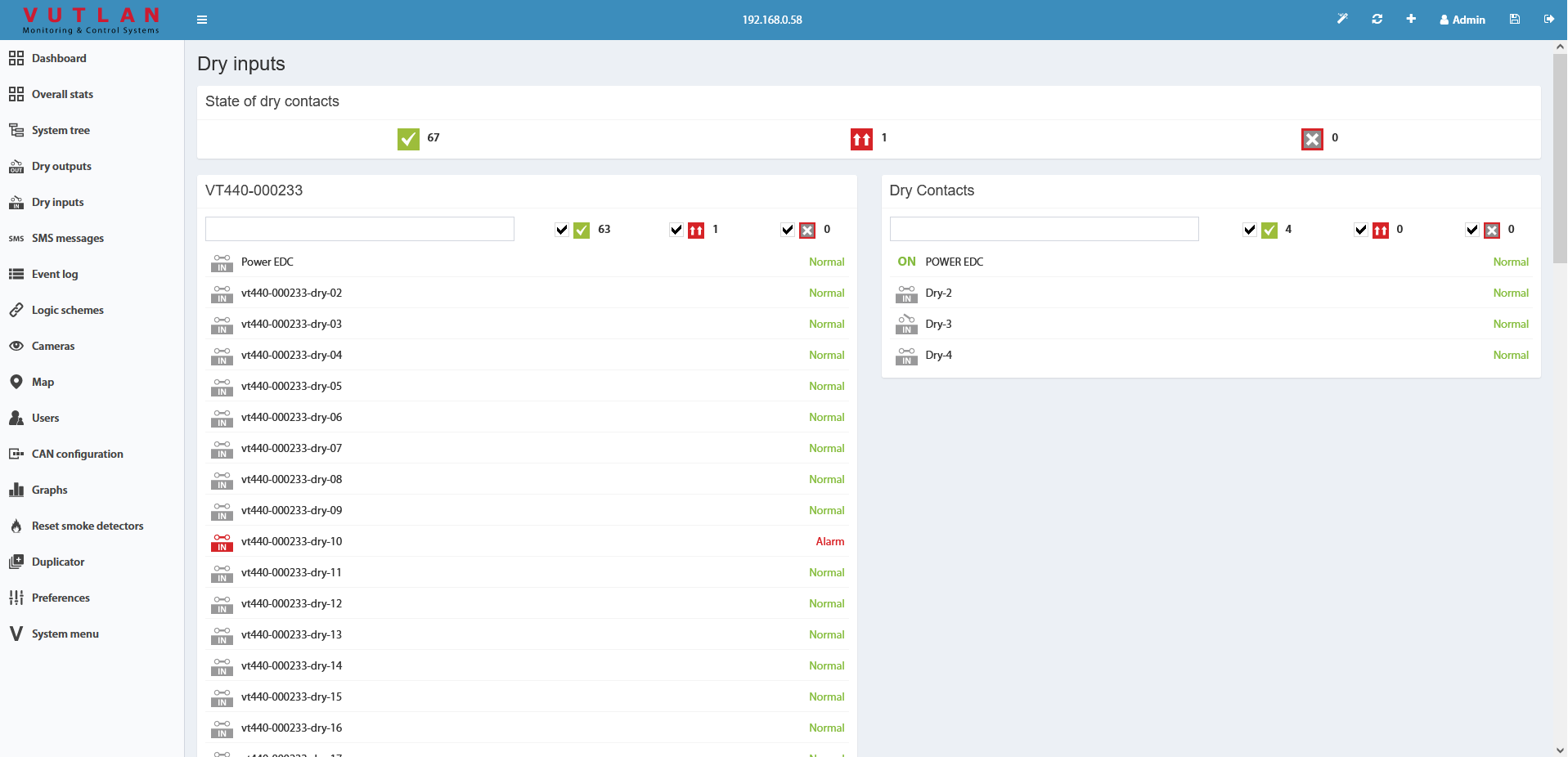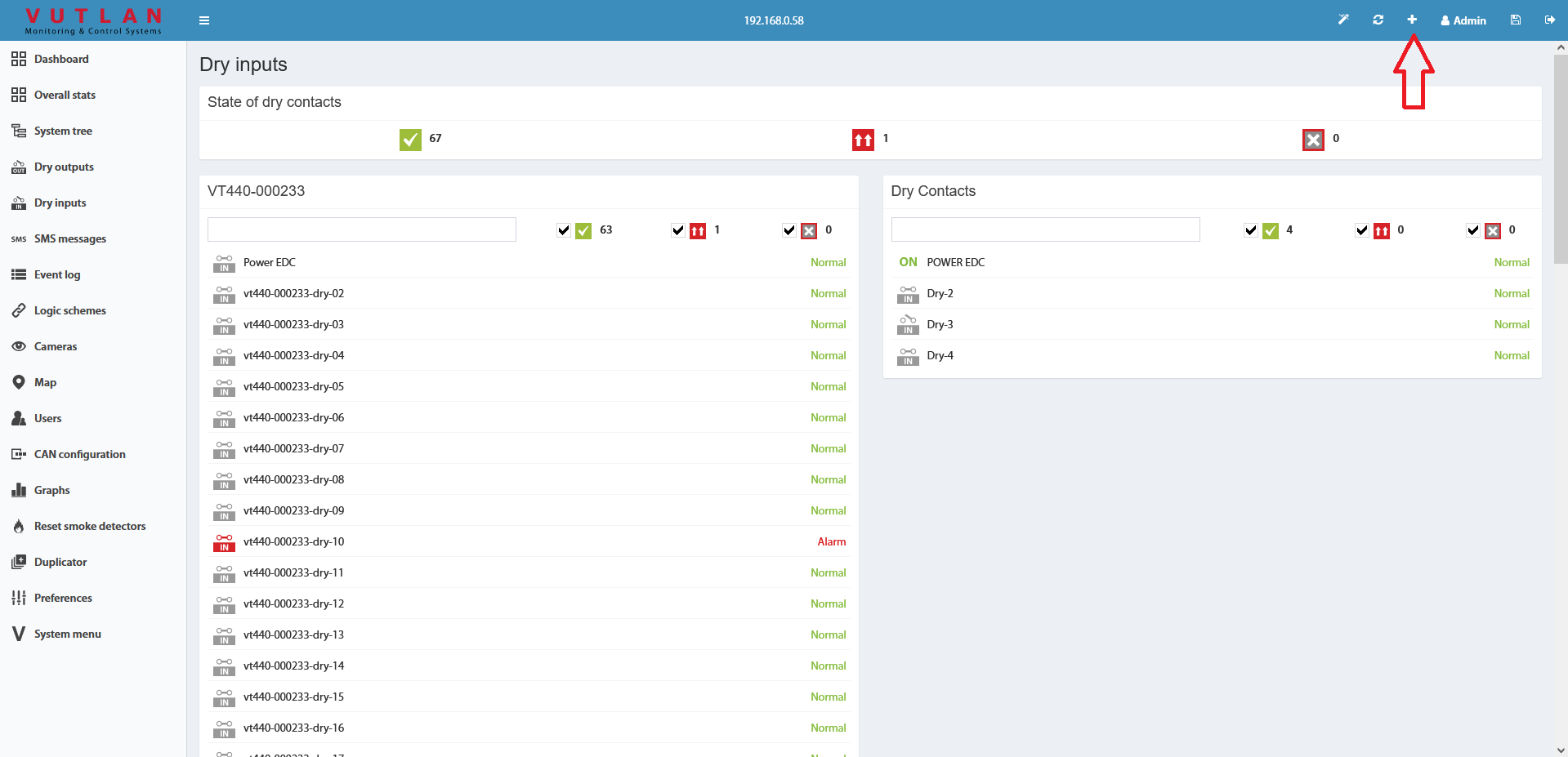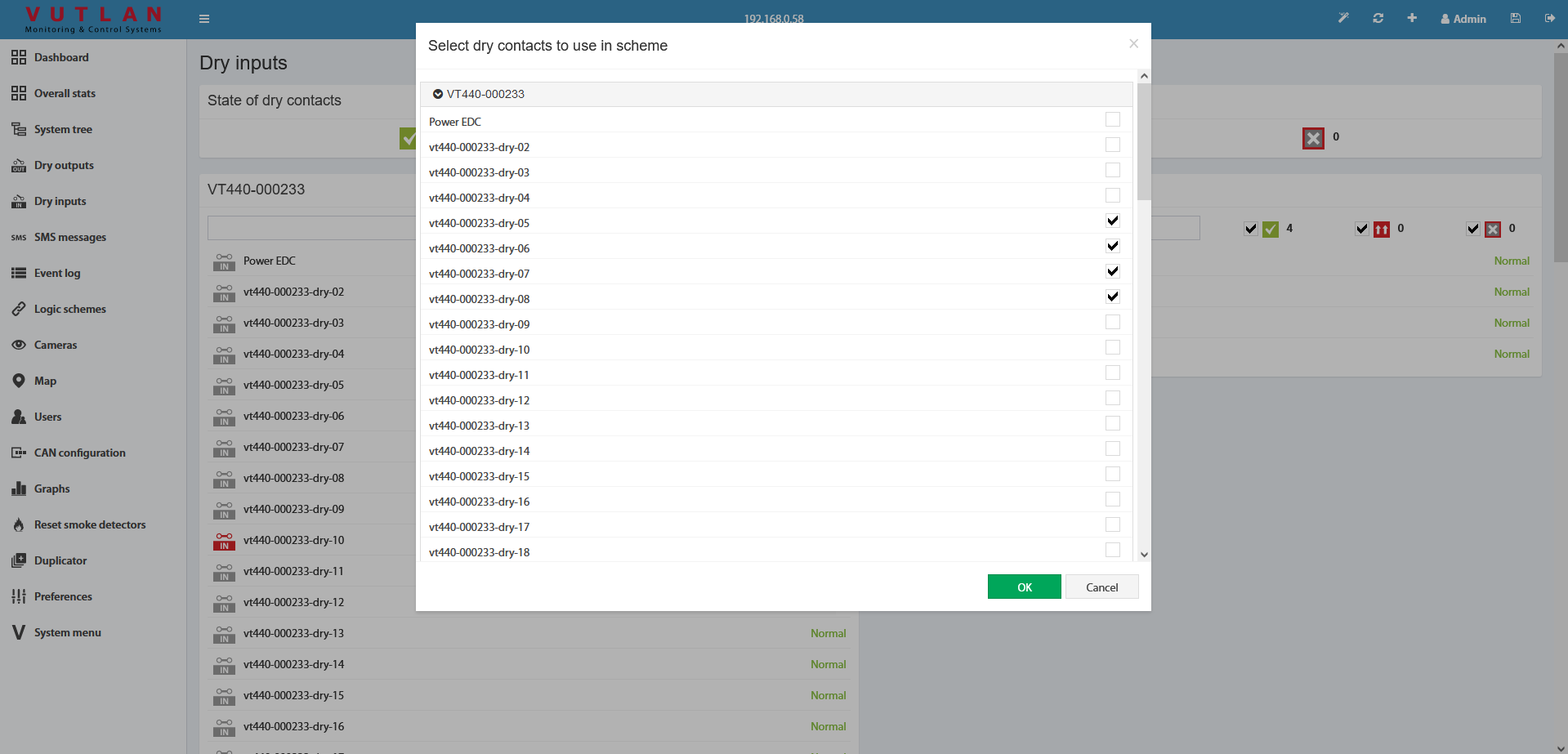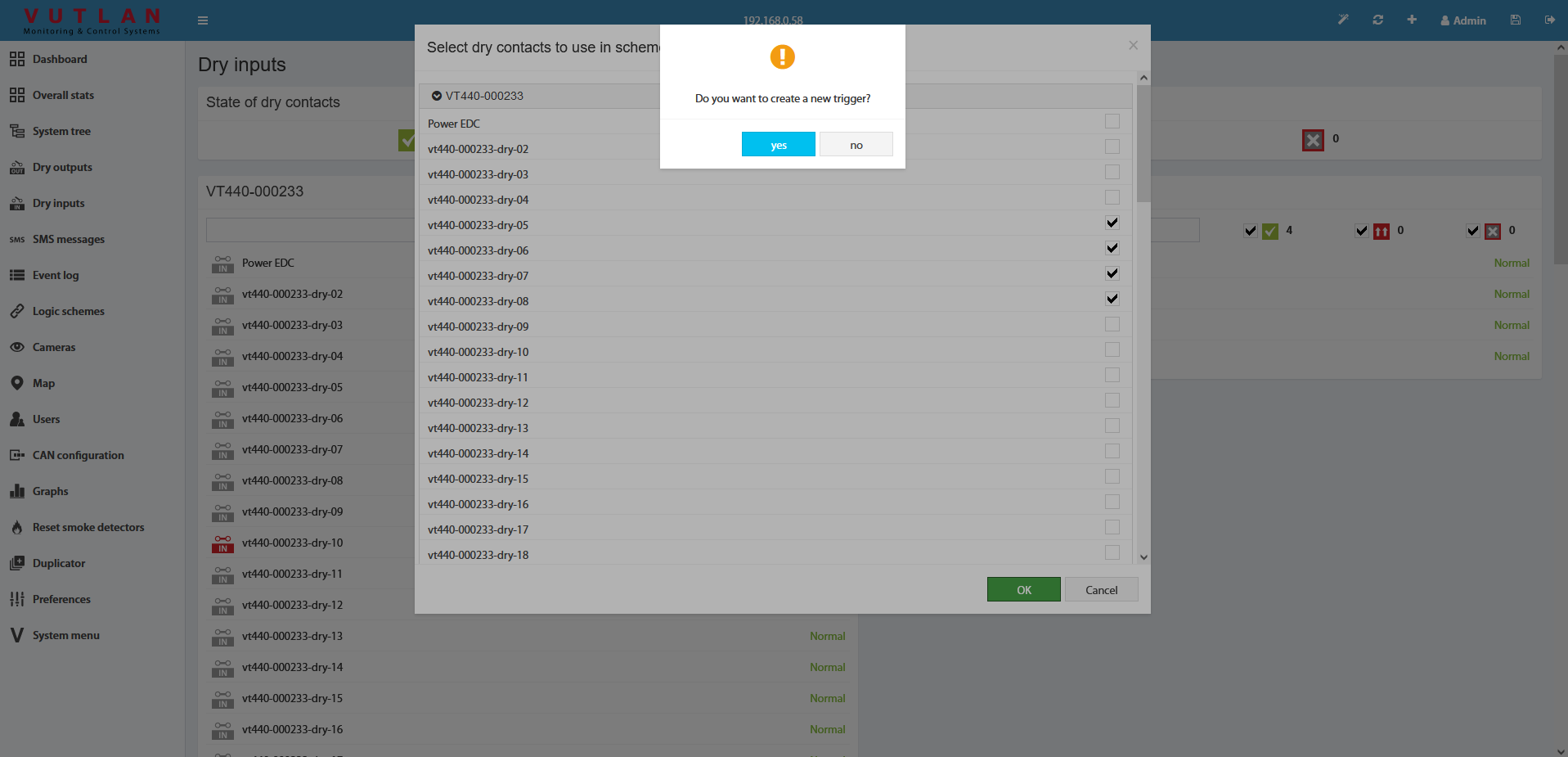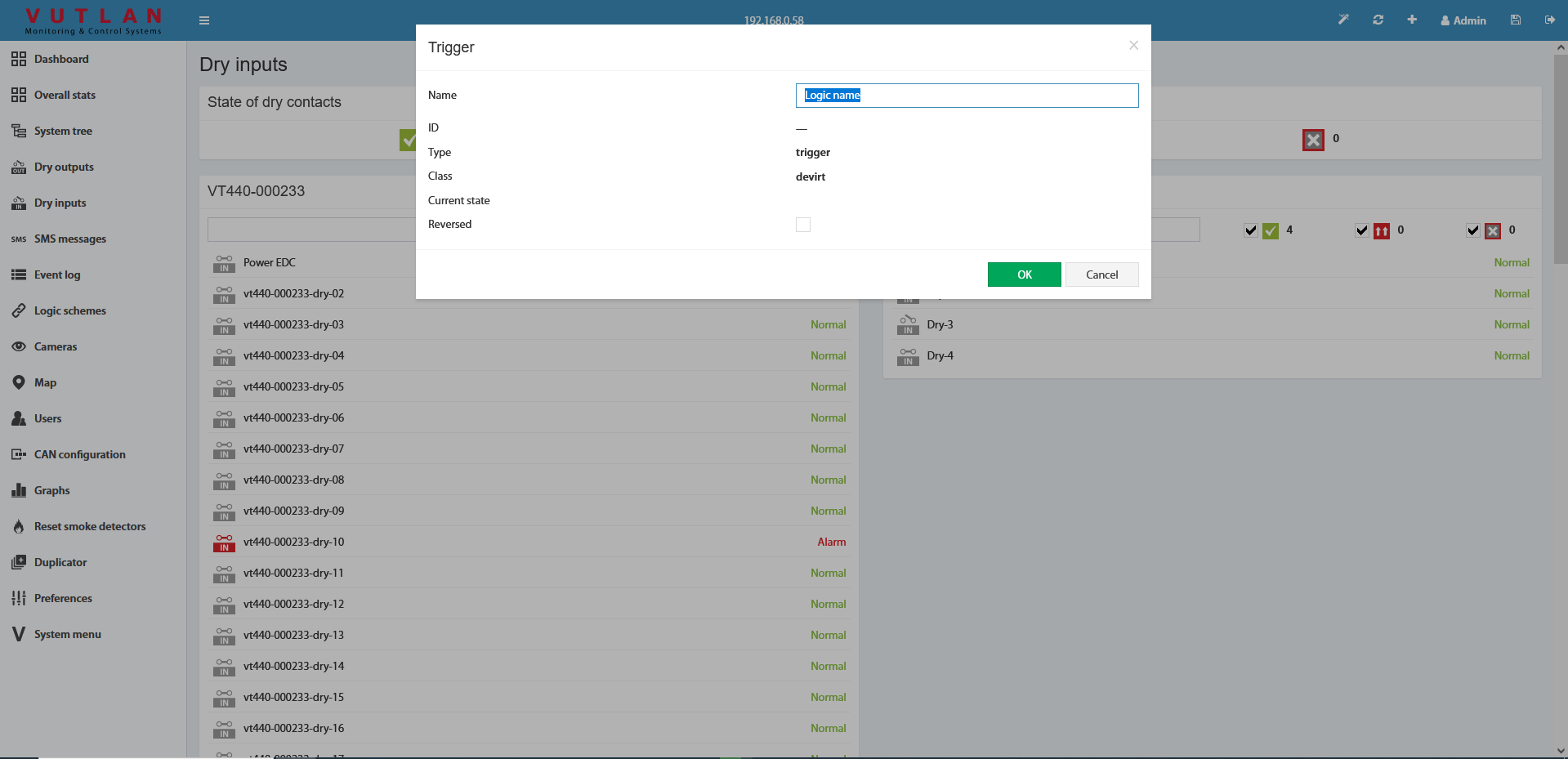Documentation page: https://vutlan.atlassian.net/wiki/spaces/DEN/pages/549847042/KMS-30+Access+magnet+sensor
Product page: https://vutlan.com/contacts/63-kms-30.html
Function and purpose
For installation inside of IT racks and cabinets, enclosures, doors, and windows. It is used to detect the opening of doors or windows, garage doors, and rack doors, in places where it is necessary to surveillance by means of opening the magnetic contact. It is also compatible with many alarms and other 3rd party brands. Detection is based on the separation of two magnetically interconnected parts, one which is located on the frame door/window and the other on the door/window. This simple sensor of the basic set alarm requires no power supply, it is powered directly from the main unit alarm, simply connect it to the dry contact inputs of the Vutlan monitoring system.
Technical specifications
KMS-30 | |
|---|---|
Type of sensor | reed switch |
Maximum distance from the unit | 500 m |
Body dimensions | 29 x 18.8 x 6.9 mm |
Recommended operating humidity | 5 - 95% |
Connection | lead |
Contacts configuration | SPST-NO |
IP rating | IP68 |
Operating temperature range (TT) | -10 - 50 °C |
Components | Manufactured in E.U. |
Max. distance | 500 m. |
HS Code | 8531 10 300 |
Connection
Connect the sensor's x2 cables to the 3.5mm power terminal connector as shown in the picture below. Cables may be swapped.
Insert the terminal into the "Dry contact Input" of the Vutlan monitoring system.
Installation/mounting
1 |
| |
2 |
| |
3 |
| |
4 |
|
Configuration
Other pages of interest include: "Connecting dry contacts inputs".
For internal contacts, you can specify the type of behavior (normal or reversive) and specify the type of input. "User-defined type" only affects the icon in the interface. Types can be the following: airflow, door, motion, smoke, vibration, water, and no special type (by default).
For dry contacts on the CAN bus, "Alarm" duration control is also available. This holds on an active level when the signal is already removed from the input. This allows you to suppress the instability of the input signal, if necessary.
The dry contacts window is designed to control dry contacts of internal dry inputs, VT440, VT16, and other extensions. The general view is shown here:
To create the logic for an arbitrary group of contacts press the button "" in the upper left corner. This starts with a wizard creating a logic circuit.
As the first step of the wizard, you must select the dry contacts to create a logical scheme.
After you click OK, you are prompted to create a trigger.
The trigger can be not created. But in this case, in "THEN" the logic circuit can be used only existing elements.
As the last step, you need to edit and create a logic circuit with the OK button.
Do not forget to save all new settings and logic schemes into flash memory by clicking "" in the right top corner of the interface!
Packaging includes
Package includes:
Package content | Description | Quantity | |
|---|---|---|---|
1 | Sensor with 1.2m cable | 1 pc | |
2 | Magnet | 1 pc | |
3 | Screws B2.9 x 16mm | 4 pcs | |
4 | Sticker | 2 pcs |
Copyright:
Vutlan s.r.o. (LLC)
Remote Infrastructure Monitoring and Control
43 ul.Svornosti, 821 06 Bratislava,
Slovak Republic
.jpg?version=1&modificationDate=1636468034376&cacheVersion=1&api=v2&width=340&height=245)

.jpg?version=2&modificationDate=1604662295609&cacheVersion=1&api=v2)