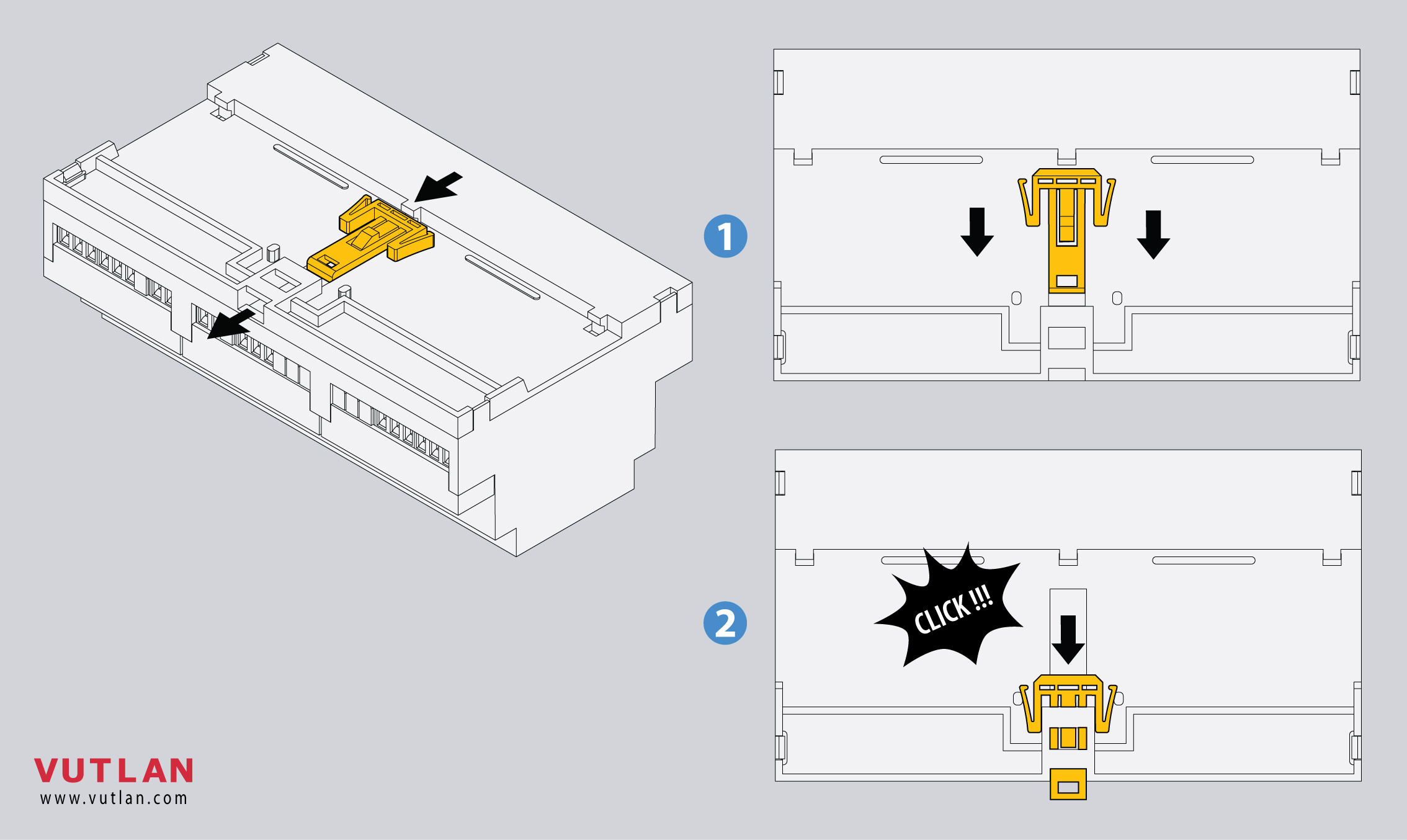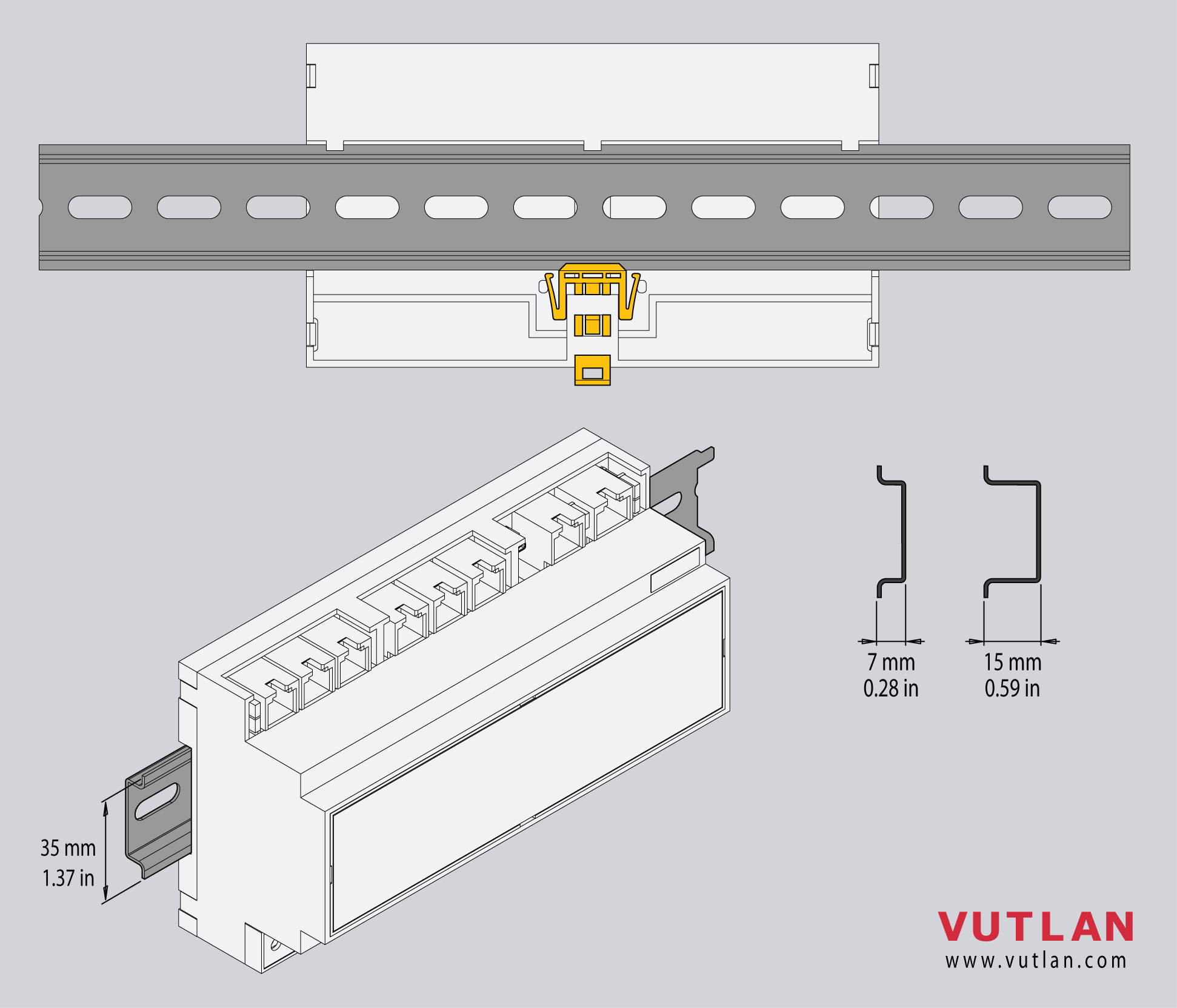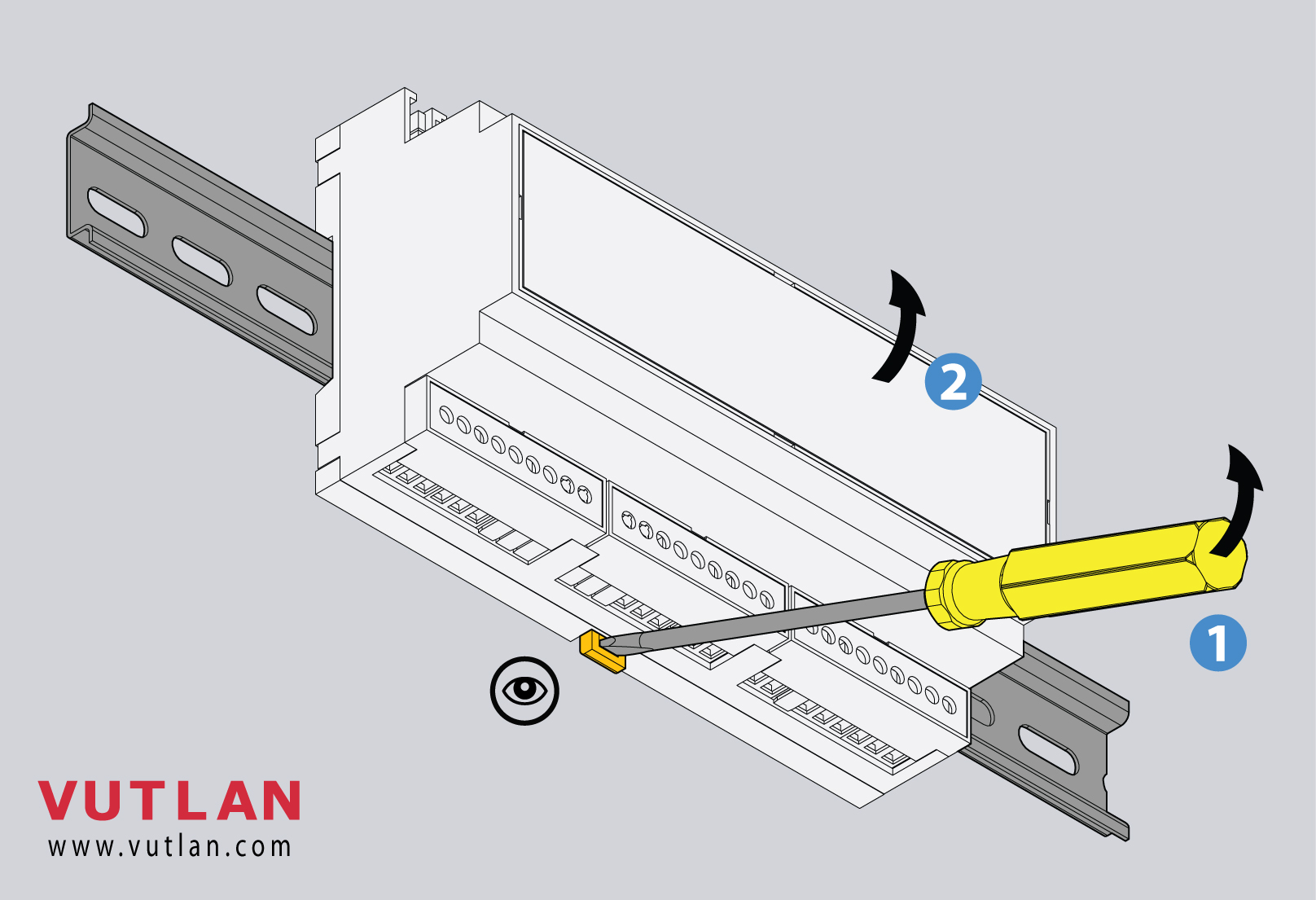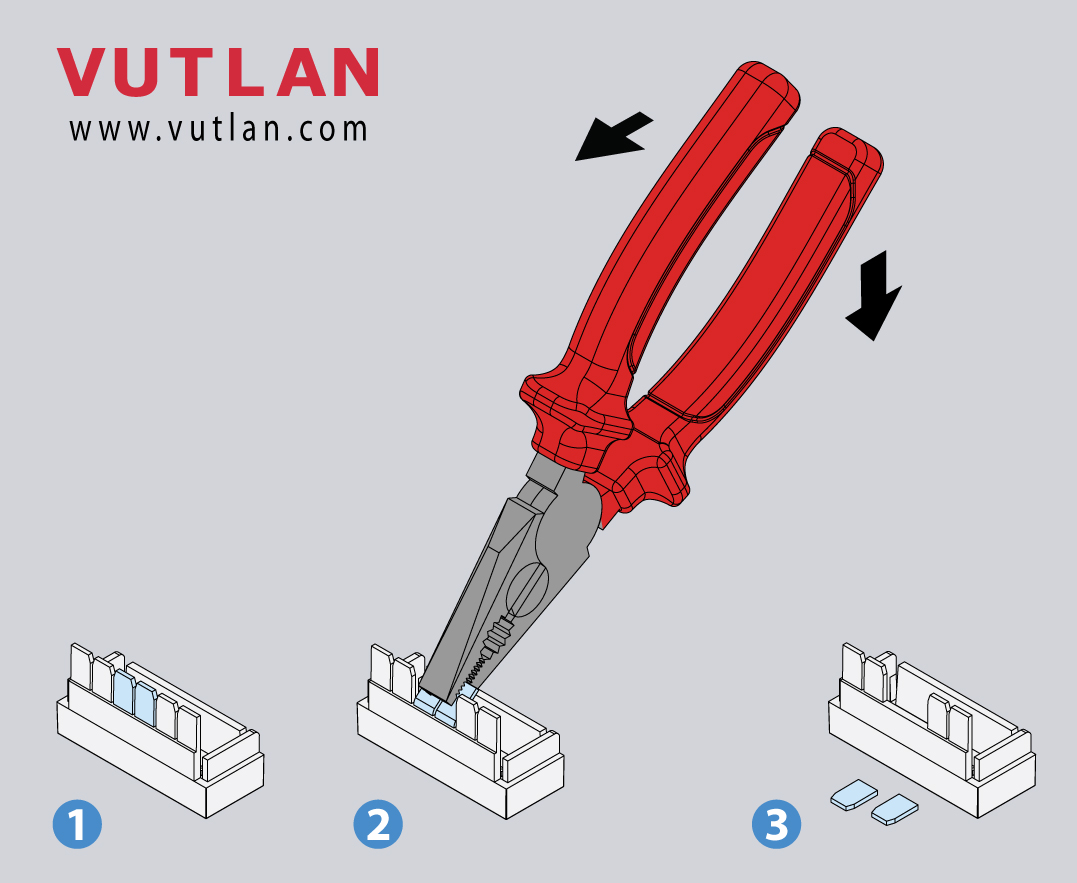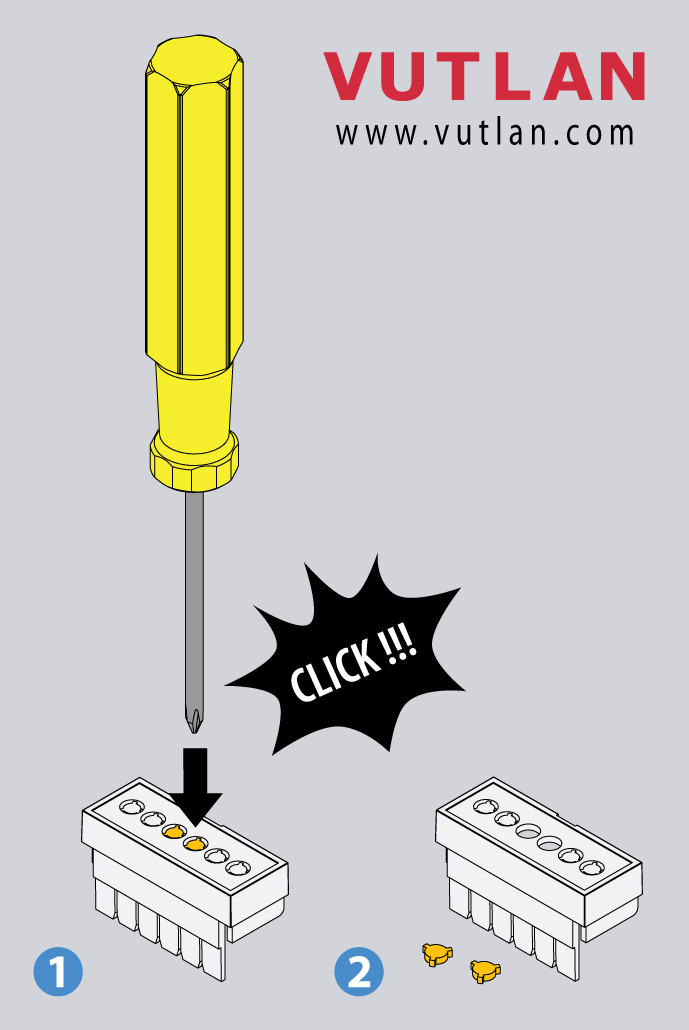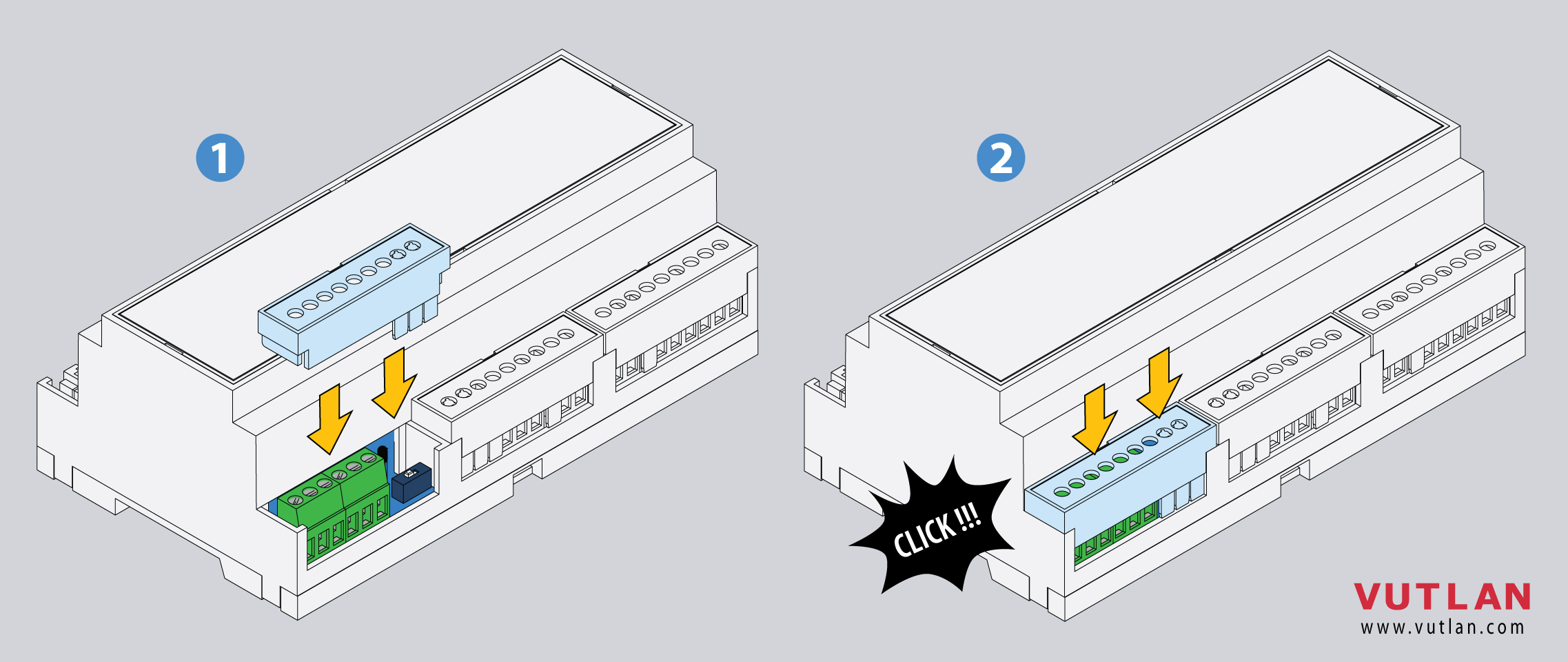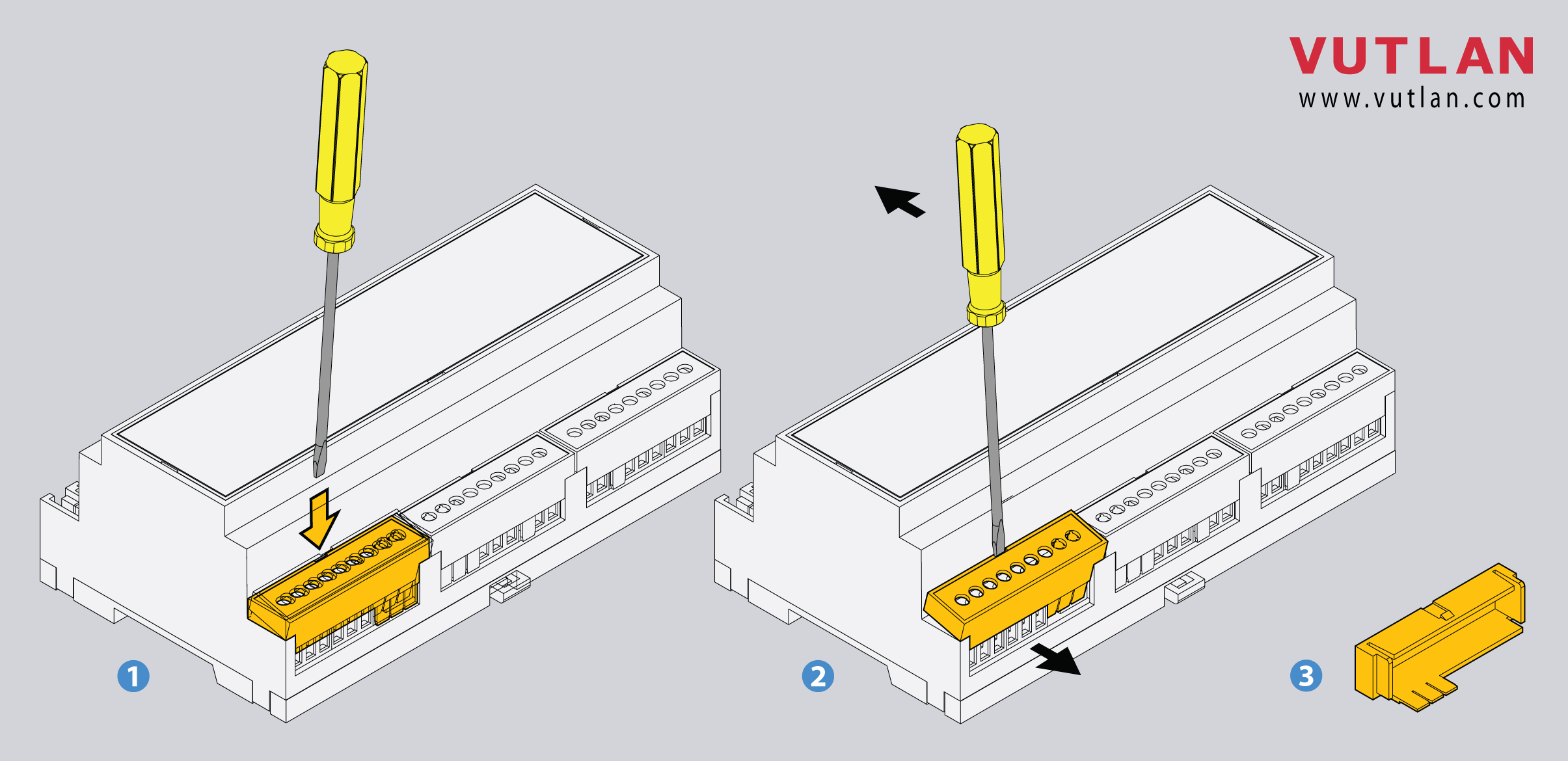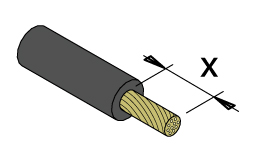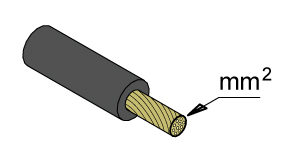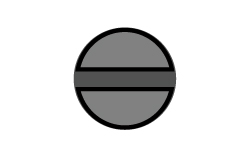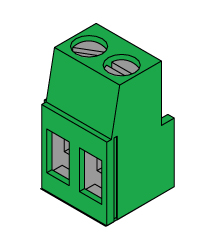1. "LED: ACTIVITY" - green LED indicates appliance status
"LED: ERROR» - red LED indicates system error and traffic.
2. "Analog sensors: A1..A6" - x6 RJ12 analog sensor inputs with auto-sensing. Read instructions at "Analog sensors connection", and "Sensor configuration".
3. "USB" - type miniAB USB-port 2.0, required to connect a USB camera, USB flash, USB hub or to restore an appliance using USB flash.
4. "CAN" - digital connector RJ12 for the connection of CAN sensors and CAN extensions on a CAN bus, with auto-sensing. Read the instructions in "CAN devices connection", and "Setting up CAN".
5. "LAN port" - Ethernet 10/100 Base-T port, provides an Ethernet connection and PoE (Power over Ethernet). Read more at "Connecting Power over Ethernet (PoE)".
6. "DRY CONTACT INPUTS 1...4" - Digital inputs. Read the instructions at "Connecting dry contacts inputs", "Dry contacts settings".
7. "TEMPERATURE SENSOR" - accuracy +/- 1 °C.
8. "MODE" - a DIP switch for changing system modes.
9. "RESTART" - button restarts the appliance. Press the button for several seconds.
10. "OUTPUT 12V 0.25A" - 12V 0.25A output electronic relay terminal. Read the instructions at "Connecting 12V devices to 12V outputs".
11. "ISOLATED DRY CONTACTS OUTPUTS 1...4" - Digital outputs 24VDC / 15mA (type OUT). Read the instructions at "Connecting dry contacts inputs", and "Dry contacts settings".
12. "RS-485 MODBUS RTU" - port for connecting Modbus RTU / RS-485 sensors and devices. Read instructions in "Connecting Modbus devices", and "Configuring Modbus devices".
13. "Reserve DC 12V 1A" - Reserve DC power input. Read instructions at "Powering VT336".
14. "Modem" - "VT770 / LTE, GPS modem" is ordered separately. Read the instructions at "Connecting VT770 / LTE modem with GNSS", and "Networking".
"Modem status" - LED displays modem status.
"SIM card slot" - Open the top cover to insert a SIM card.
"GSM, LTE main antenna" - Connect GSM or LTE main antenna.
"LTE auxiliary antenna" - Connect LTE auxiliary antenna (Auxiliary LTE antenna and antenna output are ordered separately from the modem). It helps to establish a stronger and more stable signal.
"GPS active antenna" - GPS antenna and antenna output are ordered separately from the modem. It allows one to set the time using GPS and shows the location of the device on the map.
Dimensions

Function & Order options & Technical specifications
Product info is located on the product page "VT336POE product page".
Connecting Power over Ethernet (PoE)
VT336POE is designed to extract power from a conventional twisted-pair Category 5 Ethernet cable, conforming to the IEEE 802.3af Power-over-Ethernet(PoE) standard. VT336POE signature and control circuit provides the PoE compatibility signature and power classification required by the Power Sourcing Equipment (PSE) before applying up to 15W power to the port. VT336POE provides a Class 0 signature.

Inventory
VT336POE package content (legacy)
Mounting the device on a DIN rail
1 | 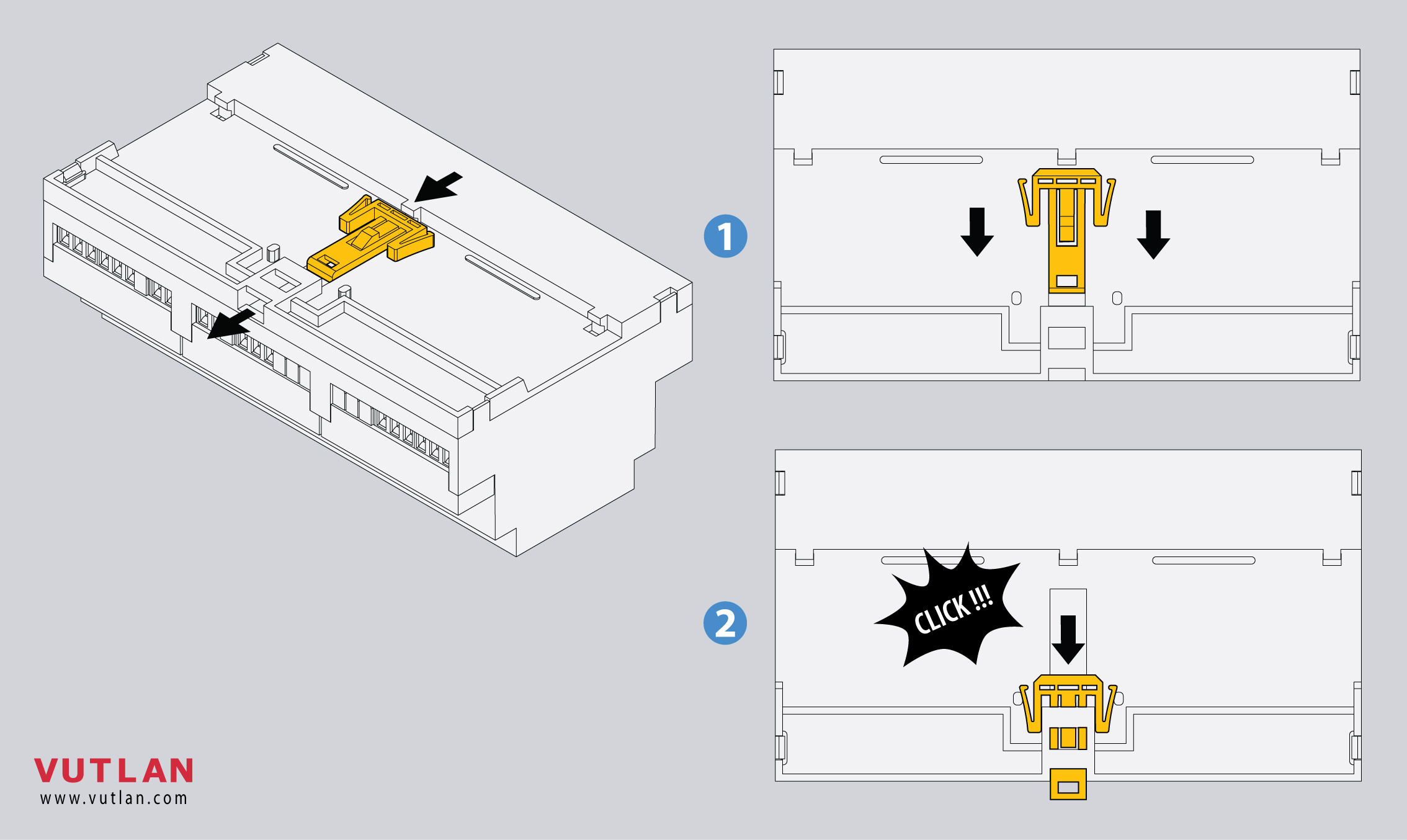 | Insert the DIN rail holder as shown in the picture |
2 | 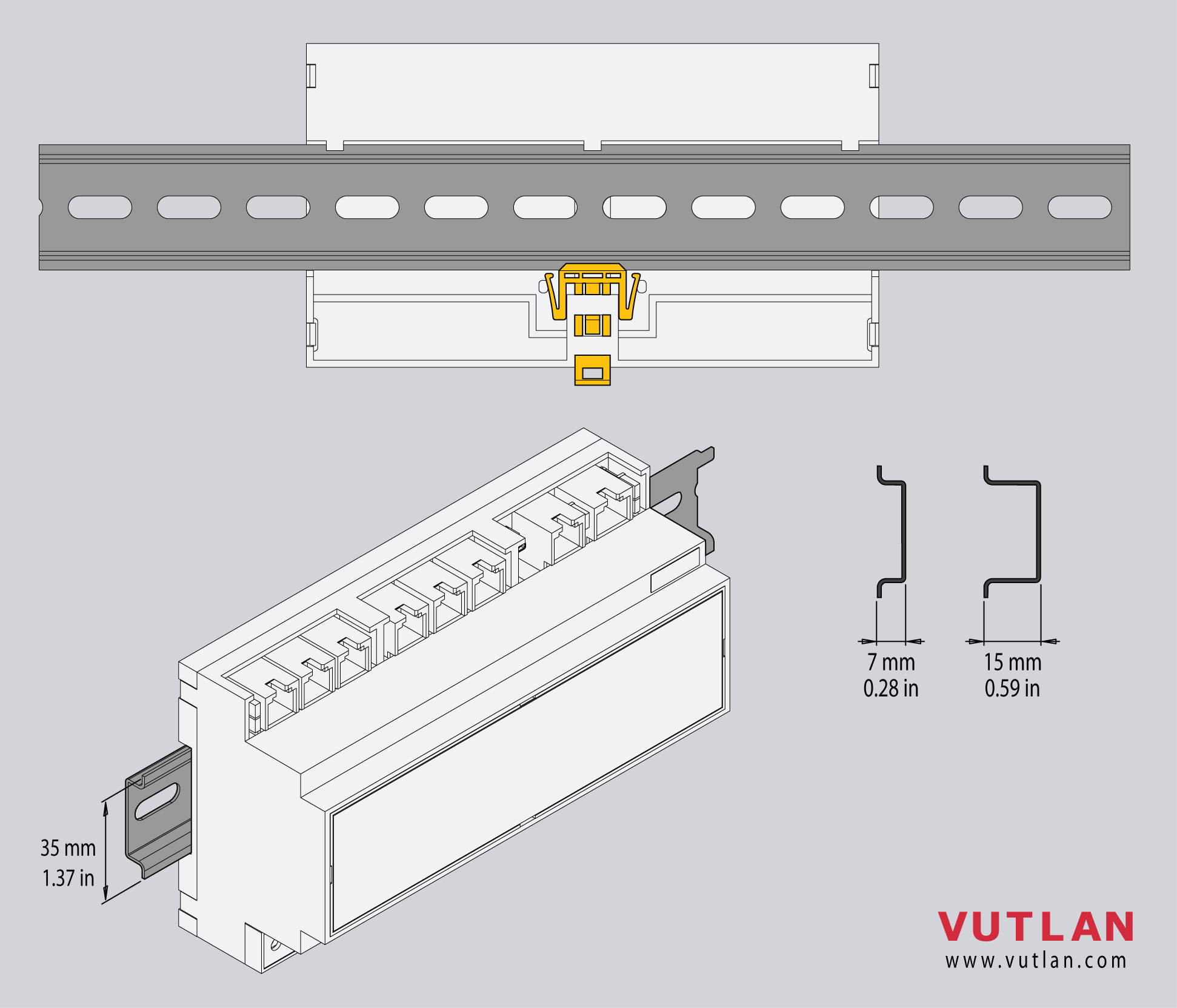 | Press the module onto the DIN rail, it should snap. |
3 | 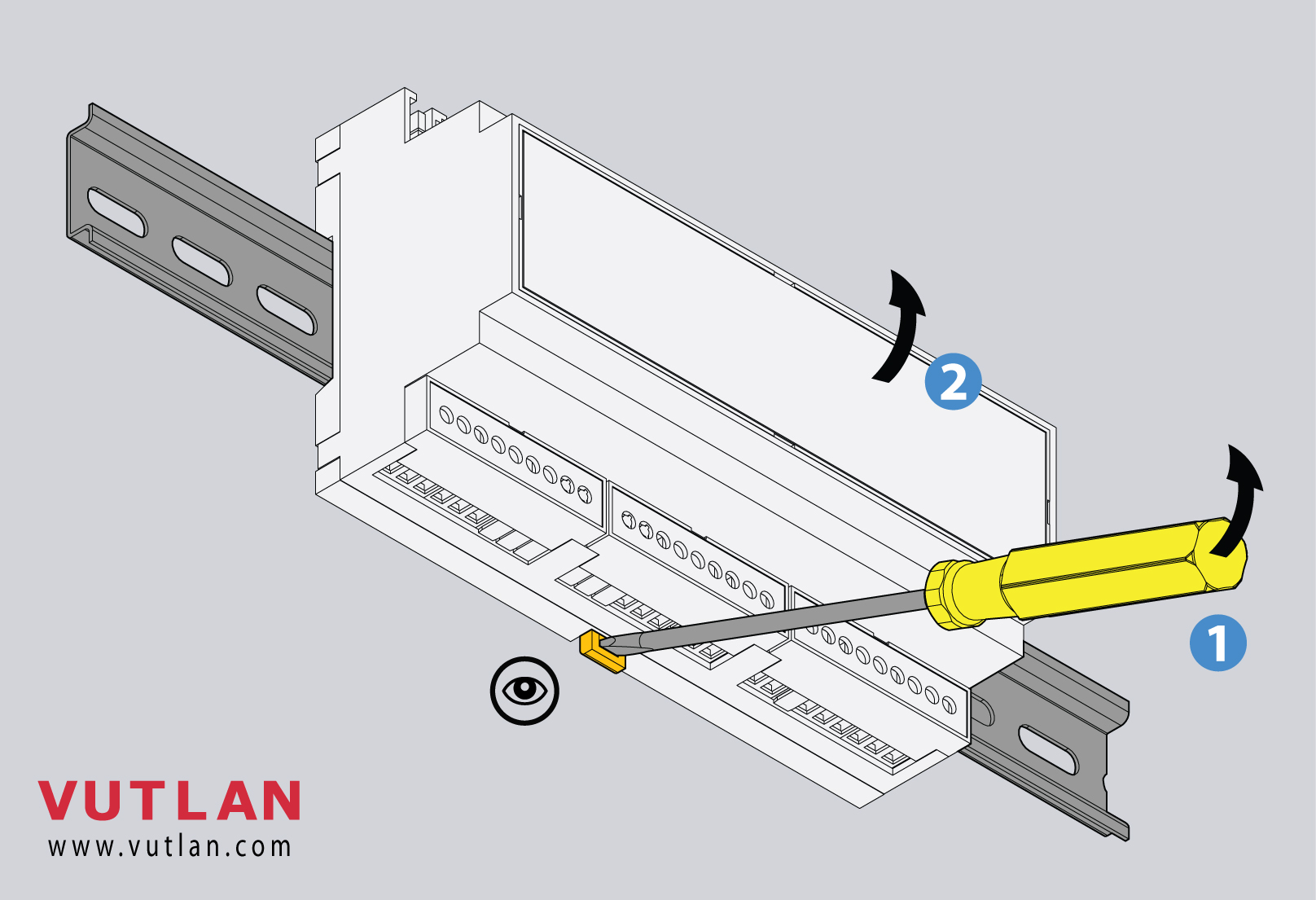 | To dismantle the unit from the DIN rail: Use a flat screwdriver and insert it into the DIN rail holder. Pull the handle of the screwdriver to start pulling the DIN rail holder. Now You can pull the enclosure from the DIN rail.
|
Mounting enclosure guards
1 | 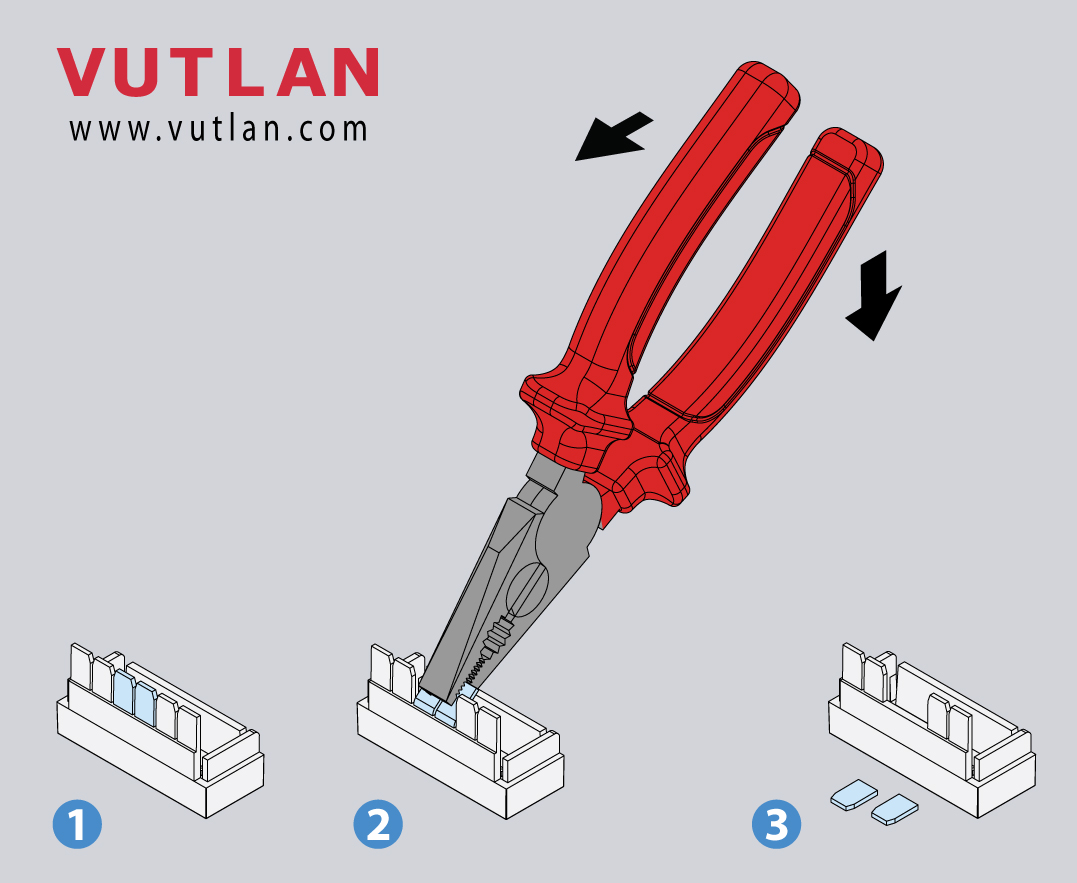 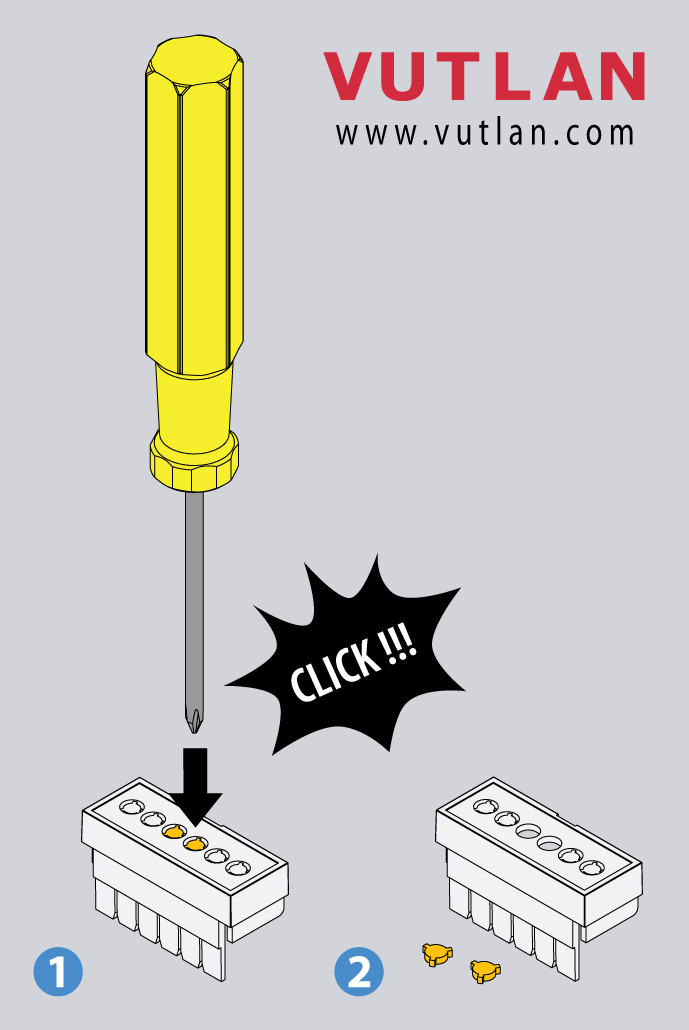 | |
2 | 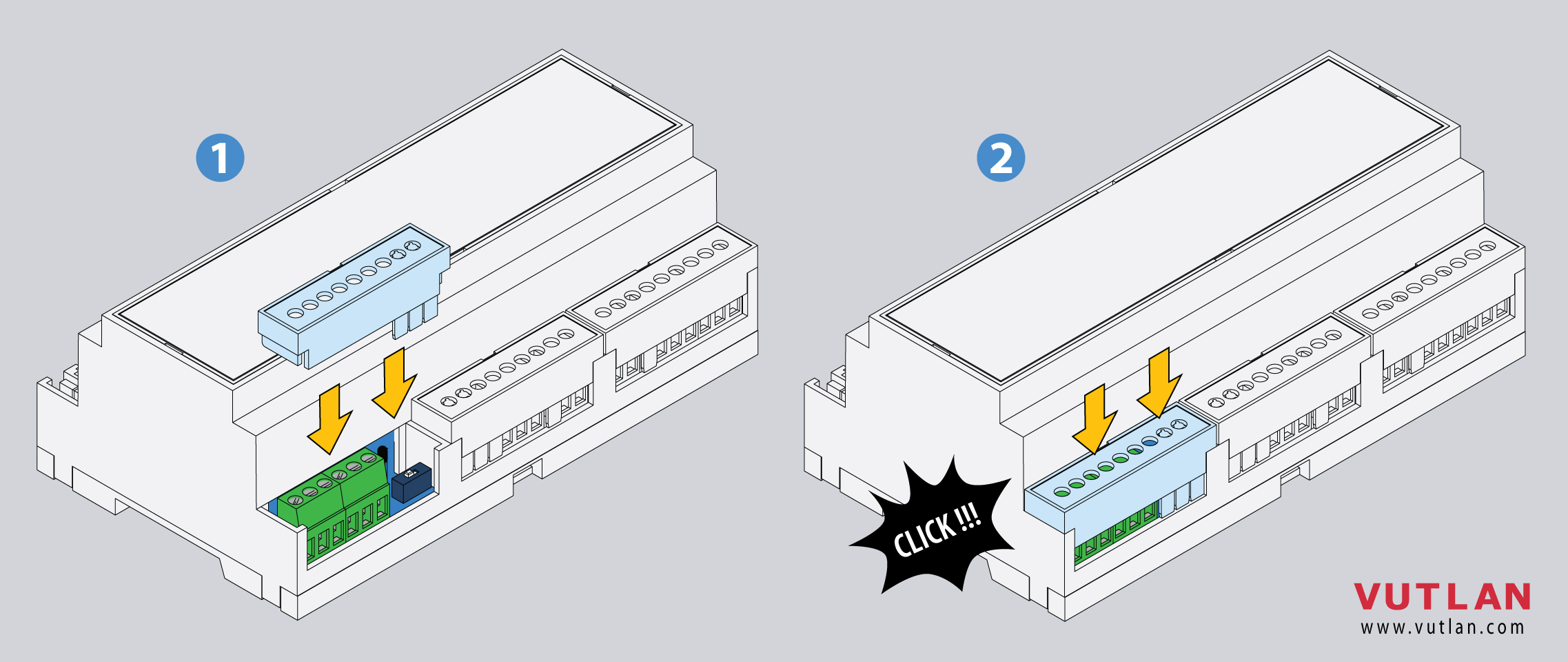 | Simply slide it inside the empty spaces until it clicks. |
3 | 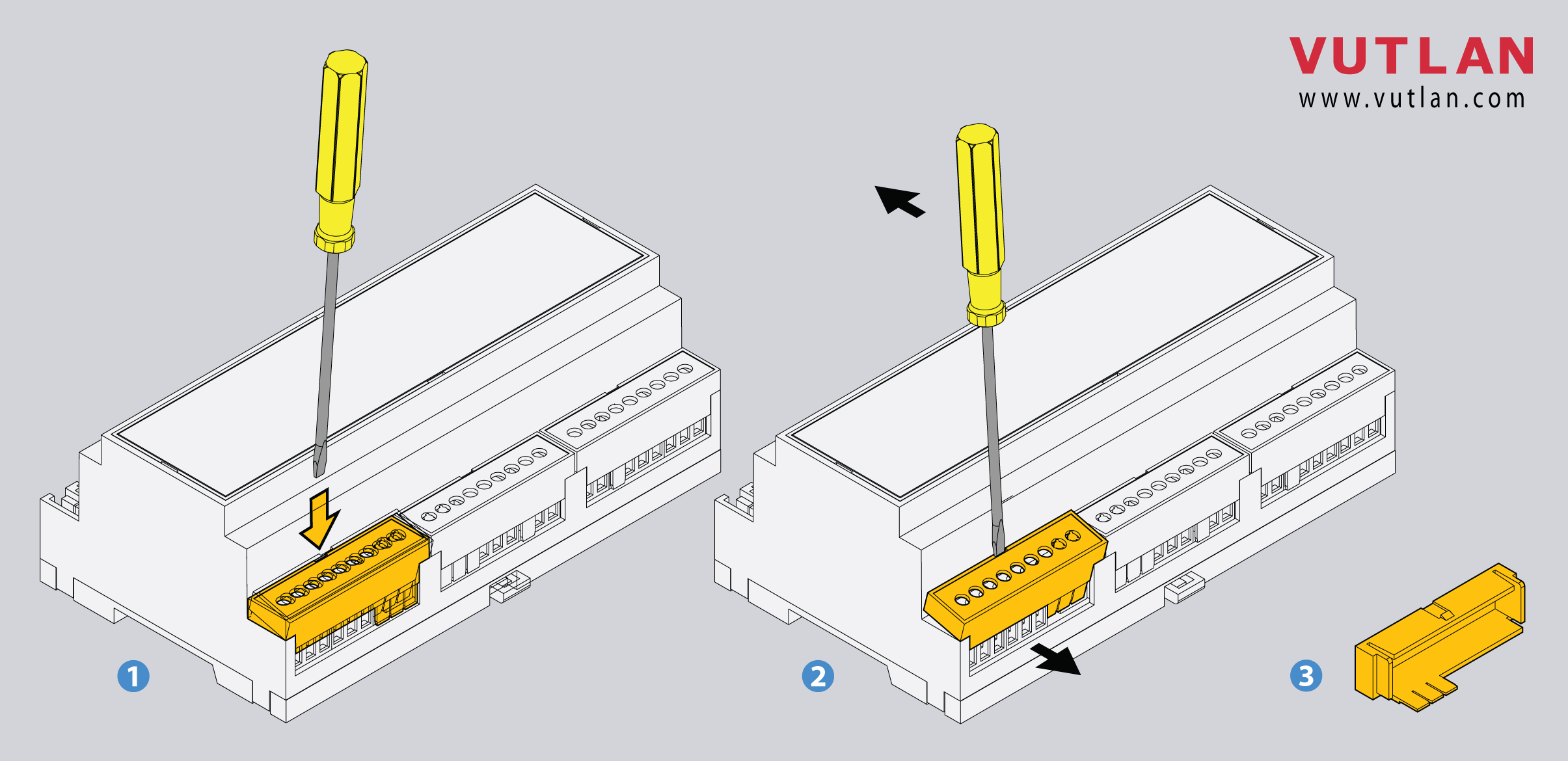 | Use a screwdriver to pull it out. |
Using terminal connectors
The system uses terminal blocks for several interfaces:
They share the same characteristics.
Specifications
| Strip length | Wire cross-section | Screw head |
|---|
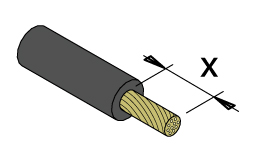 | 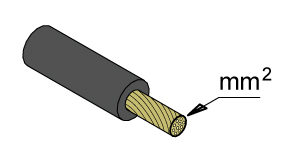 | 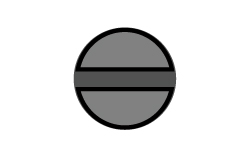 |
Terminal blocks Step: 5.08 mm | 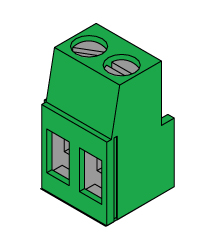 | 6 - 7 mm 0.23 - 0.27 in | 2.5 mm² 0.09 in² #26 - #12 AWG | Flat 3.5 mm 0.13 in |
Using the table above, you can mount the cables.

Device configuration
Initial Configuration (web interface)
Configuring (web interface)