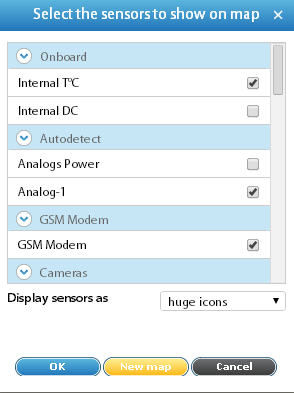If a large image is downloaded, it is scaled to the size of the screen area for the map. The full-screen option for a map is not available.
Image map size has no restrictions.
There are no direct restrictions on the number of sensors on the map, it will depend on the performance of the PC on which the browser is running.
To upload a map or plan , go to "Main menu" >> "Map", click on settings icon " " >> "New map" >> "Choose File" >> press "OK".
To add/remove elements to the map/plan, press " " >> select the elements you need to be displayed on the map >> press "OK". Move elements to the desired location.