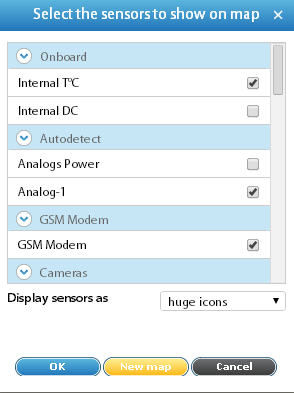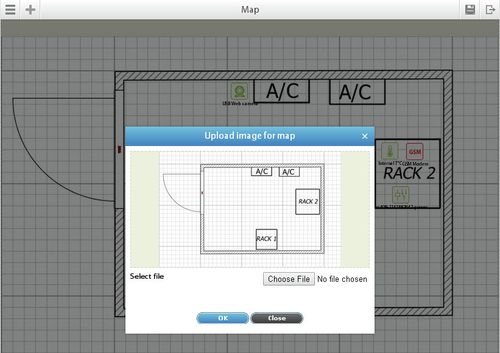...
| Info |
|---|
If a large image is downloaded, it is scaled to the size of the screen area for the map. The full-screen option for a map is not available. |
...
| Info |
|---|
There are no direct restrictions on the number of sensors on the map, it will depend on the performance of the PC on which the browser is running. |
| Info |
|---|
If you upload a picture but Vutlan Web UI does not show it: Some JPG file formats may have a different code structure behind it. For example, WEBP is also a JPEG/JPG but slightly optimized for browsers. In many instances renaming WEBP to JPEG works fine. But this is not the correct way to convert it. Try the following: Open any graphic editor >> open your JPEG file >> SAVE AS >> JPEG or PNG file. This will convert it to the correct code format. This is a typical graphic designer issue. |
To upload a map or plan , go to "Main menu" >> "Map", click click on the settings icon " " >> "New map" >> >> "Choose File" >> press "OK".
...
To add/remove elements to the mapthe map/plan, press " " >> select the elements you need to be displayed on the map >> press "OK". Move elements to the desired location.
...
| Child pages (Children Display) |
|---|