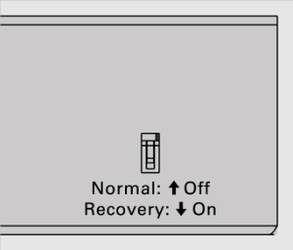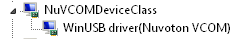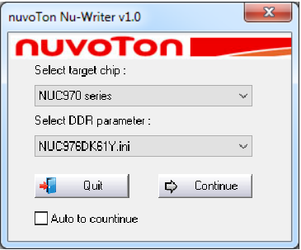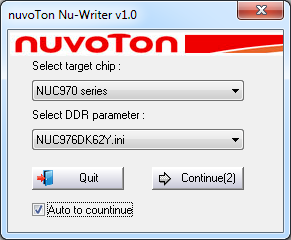...
Remember: if unit is working, but CAN bus is broken for example, first of all, please save settings → System menu → Export→ Download Export→ Download current settings into file Settings.vut. Use Use this file for automatic upgrade after recovery! Check the CAN settings in Networks Settings tab, may it s not enable!
| Warning | |
|---|---|
| title | Save unit settings!Attention! All user information and preferences will be destroyed forever if a full software recovery is used! |
...
Install the following driver using Window Windows OS:
| Info |
|---|
Driver for connecting the PC to the monitoring unit using USB: |
| Info |
|---|
The driver can work on Windows 10 and Windows XP. |
...
Switch the unit to recovery mode. See the picture below:
...
Step 3
Connect the computer to the monitoring unit using the USB cable.
You will need cable USB-A - miniUSBmini USB, PC with Windows, with installed USB Nuvoton driver.
| Warning |
|---|
Not all USB cables will work. In most cases, the cables that have a ferrite bead will work or USB cables intended as extensions for USB cables (repeater cables). For example: or + |
Step 4
Turn on the unit by plugging the power adapter.
...
The device will appear in the Windows Device Manager (Windows >> Control Panel >> Device Manager) :
...
Step 6
Download NuWriter either NUC976DK61Y or NUC976DK62Y:
Option a)
| Info |
|---|
For a unit with NUC976DK61Y processor chips: Systems bought after mid-2018 use these processors. |
Option b)
| Info |
|---|
For a unit with NUC976DK62Y processor chips: Systems sold before mid-2018 used these processors. |
| Warning |
|---|
Installing the firmware for the system using the wrong NuWriter version may cause unpredictable results. If You have done so. Use NuWriter to erase the current driver. If You are not sure which processor is used in Your system, unscrew the top cover and look at the processor. The name should be written on it. |
Step 7
Unzip the NuWriter ZIP file into any folder. Open this folder and run NuWriter.exe inside it.
...
b) Choose processor type: NUC976DK61Y or NUC976DK62Y (depends on the "Step 6" and NuWriter version)
c) Push "Continue"
Step 9
Download file “vutlan-xxx-xxx.bin”, from the drivers driver's directory and save it anywhere on Your computer.
...
b) Image type: Pack
c) Image name: Choose “vutlan-xxx-xxx.bin” file downloaded in the previous step.
d) Press the button "Re-Connect". The button should light "Green". If it is light red, check the following:
The switch on
theunit should be switched to Recovery mode. If not, power Off the system, switch to recovery mode
,and power it On again.
The USB cable is connected between the PC and the system.
If none of the above help, the board is probably damaged.
...
Step 11
Press "Eraseall" and wait until finished (approximately 1m 40s)
...
The device is ready and You can power it On.
| Child pages (Children Display) |
|---|
...