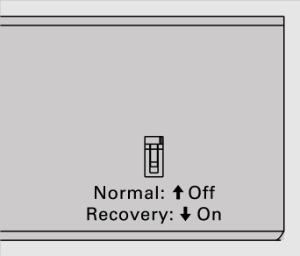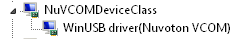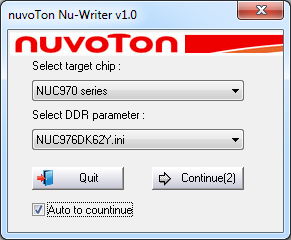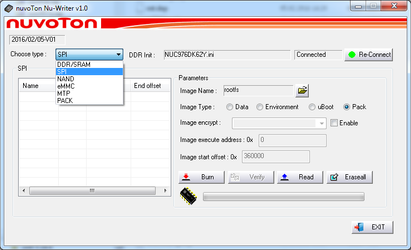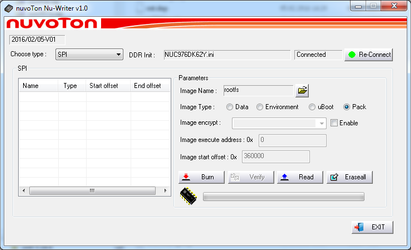Sometimes you may need a full software recovery in the appliance. You will need cable USB-A - miniUSB, PC with Windows, with installed USB Nuvoton driver.
WinUSB4NuVCOM_NUC970_02-10-2014.zip
Complete the driver installation and connect PC to the monitoring unit switched in Recovery mode. For that turn the power on, connect cable USB A - miniUSB port to PC USB input and "NS" input of appliance.
You will see in PC manager:
| Warning |
|---|
Attention! All user information and preferences will be destroyed forever if a full software recovery is used! |
Start the Hardware Wizard. Download NuWriter programm zip file and put unzipped files into some folder. Download file vutlan-xxx-xxx.bin, from the the drivers directory (choose the version you need).
1. Set the appliance to «Recovery mode». In order to do this, turn off the appliance and look at the back of metal case. You should see:
2. Switch the DIP to recovery mode.
Turn the power on, connect cable USB A - miniUSB port to PC USB input and "NS" input of appliance. The PC will detect the new USB device and will report that it can run faster. Start the Hardware Wizard.
...
Run NuWriter.exe and choose processor type NUC976DK62Y
Push Continue and choose SPI mode: Choose Image name vutlan-xxx-xxx.bin. First Push Re-Connect in the right top corner, it will light green (that s OK), then push Eraseall and wait until finished, then push Burn and wait until finished! | Note |
|---|
Attention! Never use MTP mode. You will kill processor. |
Set the appliance to «Normal» mode. In order to do this, turn off the appliance, open the cover, switch the DIP switch 1 "Recovery" in the lower right corner of the motherboard to the mode "OFFNormal". Make sure that DIP switch 2 is set to "ON"Device is ready.
| Child pages (Children Display) |
|---|
...