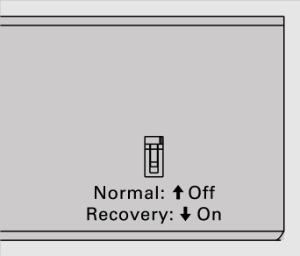Sometimes you may need a full software recovery in the appliance. You will need cable USB-A - miniUSB, PC with Windows, with installed USB Nuvoton driver.
Attention! All user information and preferences will be destroyed forever if a full software recovery is used!
Download file vutlan-xxx-xxx.bin, from the drivers directory (choose the version you need).
1. Set the appliance to «Recovery mode». In order to do this, turn off the appliance and look at the back of metal case. You should see:
2. Switch the DIP to recovery mode.
Turn the power on, connect cable USB A - miniUSB port to PC USB input and "NS" input of appliance. The PC will detect the new USB device and will report that it can run faster. Start the Hardware Wizard.
Attention! Before starting operation, make sure you press the appliance "Reset" button or turn on/off the power, otherwise the program will not be able to connect appliance.
Set the appliance to «Normal» mode. In order to do this, turn off the appliance, open the cover, switch the DIP switch 1 "Recovery" in the lower right corner of the motherboard to the mode "OFF". Make sure that DIP switch 2 is set to "ON".
developer notes: linkchange