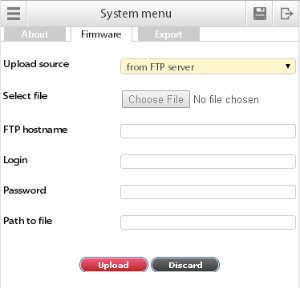To update the software via FTP, go to "System menu" >> "Firmware" tab >> "Upload source" >> "From FTP server".
Choose FTP hostname, login, password and ff necessary, type in or change FTP path for the update file "sky25firmware.sky" in the field "Path to file". Save the settings using "Save".
To update the software press "Upload".
The process of updating will be displayed on the LED on the front panel of the device.
Section "FTP upgrade" for driver v2.0.1 - v2.2.5 can be found here: