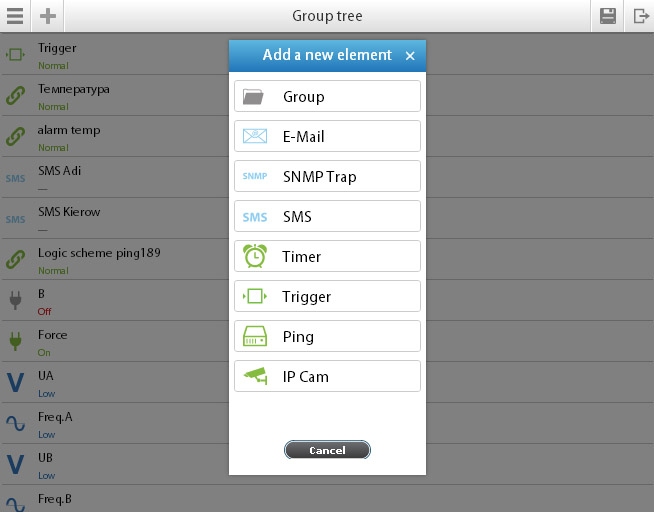What is it used for? Find out if the server, IP camera, or any other IP device is working.
Ping is a utility used to test the reachability of a host network. In the absence of connection ping registers from a normal state to a state of alarm. After you restore the connection - Ping registers back to a normal state.
To create a "ping" utility, press add button " " inside the "Group tree" or "System tree" menu. Then choose "Ping". A modal window will appear.
| Description | |
|---|---|
| Name | User-define ping element name. You can change it to anything you want. |
| ID | System ID of the element. Will be defined once the element is saved. |
| Type | Element type `ping` is defined by the system. |
| Class | Class type `devirt` is defined by the system. |
| Current state | Normal if the ping is successful. Alarm if `ping` is unsuccessful. |
| Current value | Measured in milliseconds. |
| Server to ping | Server to ping can be in the form of a string (E,g, google.com) or an actual IP address. |
| Ping period (seconds) | Ping repetition period. "Ping period" has to be no less than 5 seconds. Tt least 5 seconds so that the system is not overflooded with pings. |
| Estimated round-trip (seconds) | The time is given to wait for a response from the server. |
| IP address | Received the actual server address, |
| Packets sent | The number of packets was sent. |
| Packets received | The number of packets received. |
If You receive the message: "Unable to update element data!", check that the "Ping Period" is no less than 5 seconds. Or try cleaning Browser's cache and reloading the page with the system interface.
Specify the server address, ping period, the estimated round-trip time between sending a request and receiving a response and press "OK".