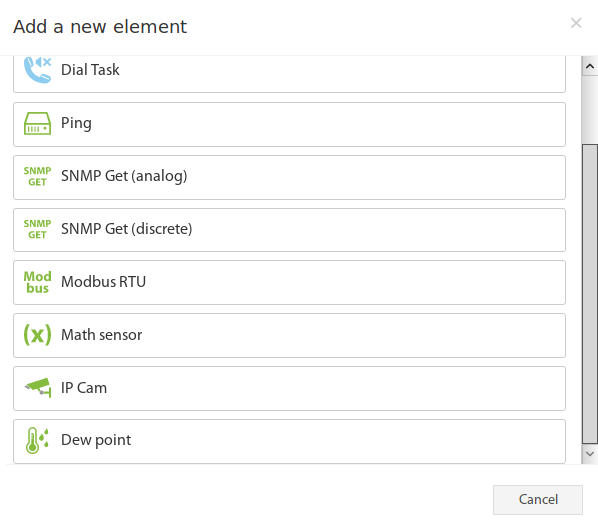There's no direct limit of SNMP Trap elements in the system.
But there's a limit for overall elements in the system. Please use the table from "Comparison chart: Master modules", "Comparison chart: PDUs", horizontal field "Max. amount of elements:".
Virtual sensor "SNMP Get" is used to read data from external equipment via SNMP PDU GET (v1, v2c, v3). The "SNMP Get" sensor can be analog or discrete type. The analog sensor interprets the value read by SNMP as a decimal number, extraneous characters (if they are in the data line) are discarded. The discrete sensor compares the read value with the given sample (called "Normal value"), and if the sample is contained in the data line, then the element takes the state "normal", if the sample is not in the line, it takes the state "alarm".
To create an "SNMP Get", press add button " " inside "System tree" menu. Then choose "SNMP Get (analog)" or "SNMP Get (discrete)". A modal window will appear:
Click on the "SNMP Get (analog)". SNMP Get element form will be opened:
Fields in the form available for change:
| # | Name | Description |
|---|---|---|
| 1 | Name | Created element name |
| 2 | User defined type | Defines the icon to be displayed in the "System tree" |
| 3 | Units of measurement | The unit of measure in which the value is displayed in the "System tree" |
| 4 | Minimum value | Determines the minimum measurement range, when the value is out of range, the sensor goes into "Not connected" state |
| 5 | Maximum value | Determines the maximum measurement range, when the value is out of range, the sensor goes into a "Not connected" state |
| 6 | Alarm and warning levels | Defines the alarm and warning thresholds, as for other sensors, see Sensor configuration |
| 7 | Hysteresis | Option of setting the hysteresis state, see Sensor configuration |
| 8 | Expression | Function of the form f (x). The default value for the sensor is equal to the measured value: "x", ie corresponds to the expression "x". To calculate the indirect value of the sensor is possible to use an arbitrary expression, which are permissible "(", ")", as well as:
For example: "0.1*x+0.5" |
Click on the "SNMP Get (discrete)". SNMP Get element form will be opened:
Fields in the form available for change:
| # | Name | Description |
|---|---|---|
| 1 | Name | Created element name |
| 2 | User defined type | Defines the icon to be displayed in the "System tree" |
| 3 | Current state | State of element calculated according to behavior |
| 4 | Current value | Value of element, does not depend on the behavior |
| 5 | Value string | Data string read by SNMP GET |
| 6 | Behavior | Normal or reverse behavior |
| 7 | Normal value | Sample substring, if the substring is contained in the data line, then the element takes the state "normal", else it takes the state "alarm" (according to behavior) |
The "Additional" tab contains SNMP connection settings for SNMP version 1 or 2c:
Fields in the form for SNMP version 1 or 2c:
| Name | Description |
|---|---|
| Status | Status of the connection |
| SNMP server | SNMP agent address |
| SNMP port | SNMP agent port |
| SNMP version | The version of protocol, 1 or 2c |
| Community | Agent read community |
| Polling period | Period sending SNMP Get request |
| OID identifier | The object identifier in the remote system, digital-only form |
The "Additional" tab contains SNMP connection settings for SNMP version 3:
Fields in the form for SNMP version 3:
Applicable for Vutlan for VT335i, VT335t, and VT960i series.
| Name | Description |
|---|---|
| Status | Status of the connection |
| SNMP server | SNMP agent address |
| SNMP port | SNMP agent port |
| SNMP version | The version of the protocol, 3 |
| USM user | The security user name |
| Security level | The security level may be:
|
| Auth algorithm | The authentication type: MD5 or SHA |
| Auth password | The authentication password. This must be at least eight characters in length. |
| Private algorithm | The type of privacy: DES or AES |
| Private password | The privacy password. This must be at least eight characters in length. |
| Polling period | Period sending SNMP Get request |
| OID identifier | The object identifier in the remote system, digital-only form |