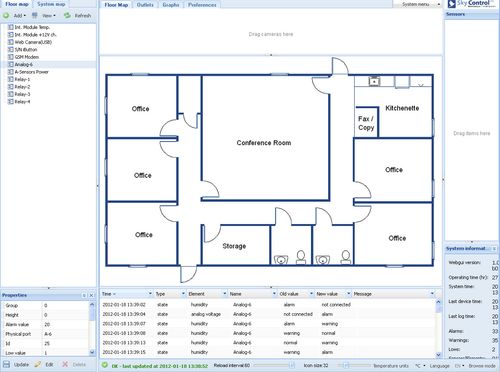To upload a map or plan , go to "System Menu" , click on "Upload / edit image maps" , select the image with the plan of your building/office and click "OK."
To place an icon on the map/plan, select the element from the tree, and drag it to the map .
To remove the icon from the plan, right-click on the icon, select "Delete"