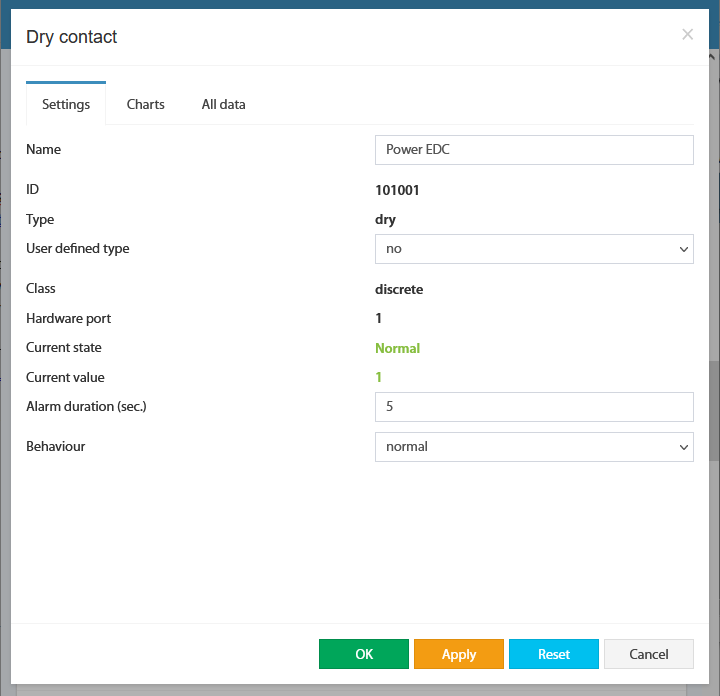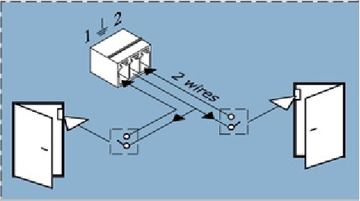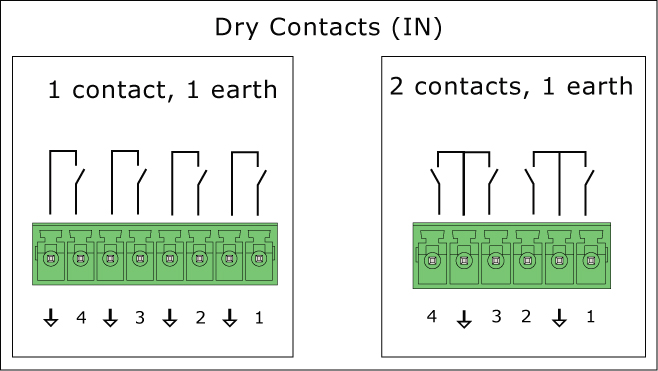Content
Introduction
Most Vutlan monitoring systems have dry contact input terminals. It allows the system to receive alarm and alert signals.
You can connect the contact door sensor, window sensor, UPS, diesel generators, circuit breakers, alarm system, control panels, and other industrial equipment.
Keywords: alarm inputs, digital inputs, dry contact inputs, dry inputs, volt-free contacts, UPS monitoring,
Dry inputs panel
The “Dry inputs” panel shows all dry input terminals, and dry input extension devices connected to the system. You can configure normal and reverse states, rename elements, set defined types, create groups.
It is possible to add more dry contact inputs by using VT440 / Dry contacts unit & VT32 / Dry contacts board extension CAN extension unit.
Configure
The inputs of the dry contact must be connected to the outputs of the relay, Opto-relay, button, or switch. It is not allowed to apply any voltage to the dry contact input.
Only a button/relay/switch is connected to the dry contact inputs.
No signals or input voltage can be applied.
Contacts can be controlled inside the "Dry Contacts / Dry Inputs" panel of the Web Interface of the monitoring unit. The initial state can be configured.
Connection
Connect the wires from the contacts to the corresponding terminals of the connector, each two contacts have a common ground. Plug the terminal into the contact socket. After connecting, configure the trigger logic in the system interface.
Vutlan monitoring systems may have different types of dry contact inputs:
a) 1 contact and 1 earth
b) 2 contacts and 1 earth
To avoid damage, do not connect the load when the monitoring unit is ON.
Dry contact settings
Included page Dry contacts settings
Link to the included page: Dry contacts settings
Frequently asked questions
Question | Answer |
|---|---|
What is the effective “max” distance that could be realistically supported to monitor Dry contacts? | Very long distances. Two kilometers are easily supported. |
|
|
Copyright:
Vutlan s.r.o. (LLC)
Remote Infrastructure Monitoring and Control
43 ul.Svornosti, 821 06 Bratislava,
Slovak Republic