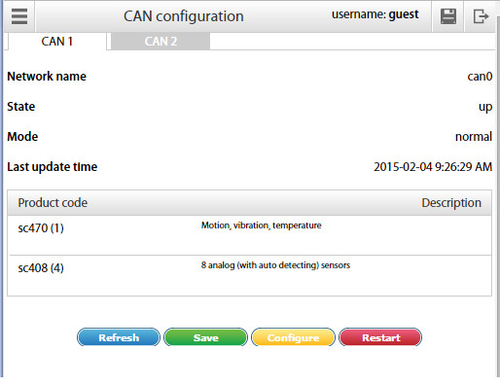Enable CAN
Inside the web interface of the system go to >> Preferences menu >> Network tab >> Enable CAN >> Save >> Save settings to flash (An icon in the top right corner of the web interface)
...
Configuration
CAN bus is used for bus is used for the connection of CAN sensors CAN sensors and CAN modules. The device has two independent CAN nodes: CAN1 and СAN2.
Before using CAN sensor module, CAN bus must be configured in order to operate with the CAN sensor module, the CAN bus must be configured to operate with this CAN sensor module. To
To configure the CAN bus go to "Main menu" >> "CAN configuration" menu, which in turn has two identical tabs - one for each node.
...
Each station tab contains current information on tab contains current information on the status of the node and a list of CAN sensor modules connected to this nodeof the node and a list of CAN sensor modules connected to this node.
The following operations can be carried out on the CAN bus node:
Refresh -
updates the current information on the status of theupdates the current information on the status of the node;
Configure -
launches configuration process of the nodes for launches configuration process of the nodes for CAN sensor modules connected to it, the old configuration is lost
Save - saves the list of CAN sensor modules in flash memory;
Restart -
restartsRestart the CAN bus node.
To delete a CAN sensor module, click on a the desired module. A modal window will pop up. Press "Delete" and confirm.
...
To set up a CAN bus node for operation with the CAN sensor module, connect CAN module to CAN network and run corresponding up a CAN bus node for operation with the CAN sensor module, connect the CAN module to the CAN network and run the corresponding configuration procedure in the web - interface using the command "Configure". The configuration process is displayed at the bottom of the tab and tab and lasts aproxapprox. 2 minutes. Detected Detected modules will be added to the list of modules during the configuration process. After completing configuration the node returns to its normal operation After completing configuration the node returns to its normal operation. Sensors of detected CAN modules are added to the tree of elements.
The names of the sensors are automatically set the sensors are automatically set in the form form {module name}{serial number}-{type of sensor} and and can be edited.
If you need to remove to remove the CAN sensor module from the configuration list use command Delete, then use command module from the configuration list use the command Delete, then use the command "Save" to apply the changes you made to apply the changes you made and restart the node using the command Restart. children
Configuring VT408
| Include Page | ||||
|---|---|---|---|---|
|
Additional reading