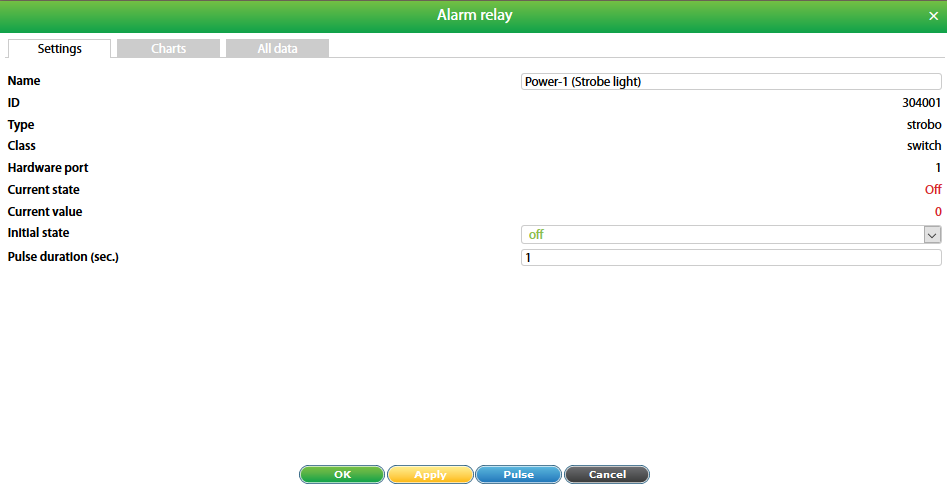Function and purpose
...
Needed for light and sound alarms
...
Website link: VT105 / Strobe light
Package includes
Package content can be found at : VT105 package content
Connecting a strobe light using only a sticker
A strobe light can only be connected to 12V 0.25A outputs of the Vutlan monitoring system. The diagram below explains how to connect . Has 1.5 m length. Connects to 12V DC, 0.25A electronic relay of Vutlan monitoring systems.
Website link: "VT105 / Strobe light"
...
Step 1.
Remove the central part of the sticker.
Step 2.
a) Remove the protective paper from one side of the sticker. Apply the sticker to the "VT105 / Stobe light" backside.
b) Remove the protective paper from the second side of the sticker. Stick the Strobe light together with the sticker to the surface. Make sure the cable is laid out neatly using the stickers holes.
Step 3.
Connect the cables to 12V 0.25A outputs of the monitoring unit using a Terminal. The terminal must have 3.81mm step.
a) Connect the black cable to a "-". Indicated by the "earth" sign.
b) Connect the red cable to a "+". Indicated by "E1" or "E2" label.
Connecting a strobe light using dowels
Step 1.
Remove hole parts of the sticker.
Step 2.
Screw the back panel to the back side of the strobe light using 2 M3 screws.
Step 3.
a) Drill two holes for the dowels.
b) Drill middle hole in the surface if You plan to wire cables through the surface.
Step 4.
a) Insert the dowels into the wall.
b) Insert the adhessive sticker between the wall and the back panel.
c) Screw two M3 screws through the back panel and sticker into the dowels.
Step 5.
Once one back panel is screwed to the wall and the other is screwed to the strobe light, connect both back panels together and rotate the strobe light until it is firmly connected.
Step 6.
...
Package includes
| Include Page | ||||
|---|---|---|---|---|
|
Drawing
| View file | ||||
|---|---|---|---|---|
|
Installation drawing
| View file | ||||
|---|---|---|---|---|
|
Connecting 12V devices to Vutlan monitoring systems
| Include Page | ||||
|---|---|---|---|---|
|
12V relay configuration (alarm beacon or strobe light)
...
c) By default Power-1 and Power-2. Rename it, set initial state and set Pulse duration time in seconds to specific time period.
Additionally: 12V relay configuration
| Include Page | ||||
|---|---|---|---|---|
|
Cable pinouts
Strobe light uses standard two wire cable for connecting to the monitoring unit.
...
Technical specifications
VT105 | ||
|---|---|---|
| Dimensions | 7*4cmSize 70 x 36 x 56 mm, cable 3m | |
| Weight | 110g150g | Input |
| Cable length | 3m | |
| Output | LED source | |
| Voltage | 12V | |
| Rated current | 120mA | |
| Flashing frequency | 90/Min | |
| Power consumption | 1 WattLight and sound | |
| Rated voltage | 12V DC, 1A | |
| Power consumption | 250mA | |
| Sound pressure | 108 dB | |
| Tone frequency | 3.8 kHz | |
| Flash frequency | 2.5Hz red 150/min | |
| Mounting | Wall mount | |
| HS code | 8531 10 300 | |
| Case, color | ABS plastic, red, white | |
| IP rating standard | IP54 | |
| Operating temperature | Temperature : Min. -50 °C - Max.105 °C | |
| Operating humidity | Humidity : Min. 5% - Max. 95% (Non-Condensing) | |
| Mounting | Wall mounting | |
| HS Code | 8531 10 300 | |
| Components | Manufactured in E.U. | |
| Special features | LED Security Alarm; Color: red; Material: plastic | |
...
Copyright of:
Vutlan s.r.o. (LLC)
Remote Infrastructure Monitoring and Control
43 ul.Svornosti, 82106 Bratislava,
Slovak Republic

.jpg?version=1&modificationDate=1610529926284&cacheVersion=1&api=v2&width=800)
.jpg?version=1&modificationDate=1610529925507&cacheVersion=1&api=v2&height=250)
.jpg?version=1&modificationDate=1610529925903&cacheVersion=1&api=v2&height=250)
.jpg?version=1&modificationDate=1610529925301&cacheVersion=1&api=v2&width=500)
.jpg?version=1&modificationDate=1610529925694&cacheVersion=1&api=v2&height=250)
.jpg?version=1&modificationDate=1610529926098&cacheVersion=1&api=v2&height=250)