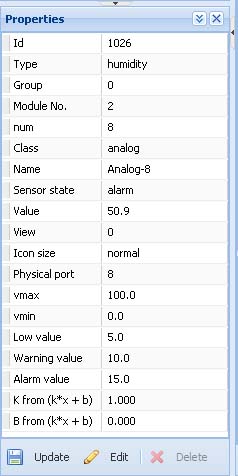To configure a sensor, click on the sensor element in the tree or on the sensor icon in the toolbar. You can view or edit parameters of sensor in the window "Properties" in the bottom left corner of the interface. You can change the size of the window by dragging it with your mouse. Change the needed settings and click "Update" at the bottom of the "Properties" window.
| Note |
|---|
To save sensor properties in the flash memory of the device go to System menu->Save setting to flash |
...