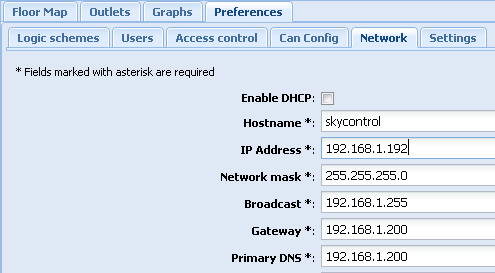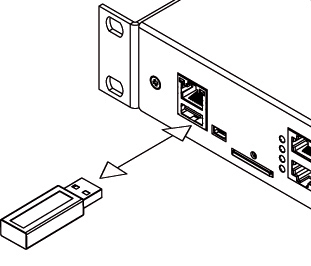To configure network settings go to tab "Preferences" >> "Network" . Change the network settings to the needed values and click "Save".
Available network device settings:
...
Determination of IP-address
To determine the IP-address of the device insert USB-flash into the device as shown on the picture above, the device will automatically create "dumplog_date_time.txt" file with the current settings (including IP-address) in the root of the USB-flash. After the LED on the USB-flash will stop blinking, remove the drive from the device. Connect the USB-flash to your PC. Open the "dumplog_date_time.txt" file using a text editor.
...