
Documentation page: https://vutlan.atlassian.net/wiki/spaces/DEN/pages/93421575/VT590+Leak+sensor
Product page: https://vutlan.com/analog-sensors/22-vt590-spot-water-detector.html

For the installation at the bottom of IT racks and cabinets; at the bottom of raised floors; at the bottom of trays and under equipment that can potentially leak. When water is in contact with both metal cores, the sensor indicates the emergence of moisture.
Attention! Metal cores are detectors of water, mount strictly downwards as close as possible to a floor.
| Communications | Description |
|---|---|
| Sensor type: | Analog sensor |
| Outputs: | x1 RJ11 6P4C port |
| Daisy chain? | No |
| Max. distance from the monitoring unit: | 100 m |
| Environmental | |
| Operating temperature: | Min. -10 °C - Max.80 °C |
| Operating humidity: | 5 to 95% (Non-Condensing) |
| Power requirements | |
| Power consumption | 60mW |
| Mechanics | |
| Dimensions: | 60×18×18 mm |
| Mounting: | Mounting bracket included. Installed at the bottom of racks or floors or trays. |
| Packaging weight: | 125 g |
| Cable length: | 3m |
| General | |
| Manufactured in: | Slovak Republic, European Union |
| Manufactured by: | Vutlan s.r.o. |
| HS Code: | 9025 80 400 |
| Warranty: | 90 days |
The sensor uses a standard Vutlan analog sensor cable for connecting to the monitoring unit. You can find further instructions at: Analog sensors connection
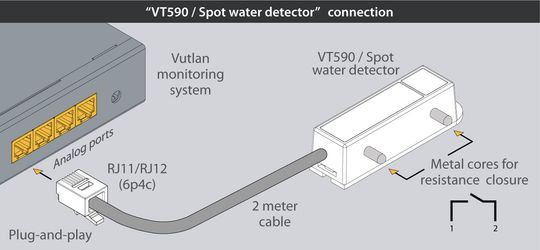
1) There's a round bump at the bottom of the plastic enclosure of the sensor. It is used for fastening when the sensor is mounted together with the on walls using a screw. In the current example, it is not needed. If you are planning to mount a device differently, do not follow this step.
Cut the round bump using a knife so that the bottom of a plastic enclosure will be flat.
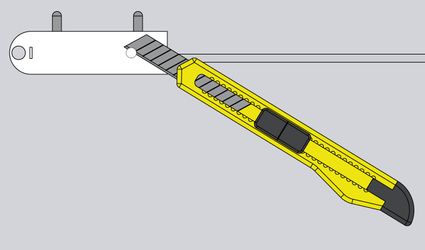
2) a) Stick the mounting bracket to the bottom surface.
b) Stick a sensor to the mounting bracket following the rule from the next paragraph.
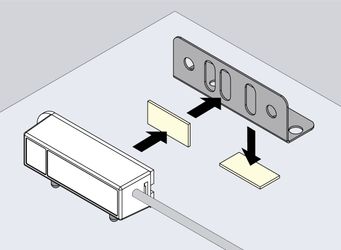
3) If Depending on the surface where the sensor will be installed follow either A or B. If the surface is conductive, then the electric loop between left and right metal bars sticking out the sensor will be closed, which means there's water that connects two bars.
A) If the surface is not conducive. Then mount the sensor metal bars as close to the surface as possible.
B) If the surface is conductive. Then mount the sensor metal bars a bit further from the surface but not too far, so that the detection of water would be possible.
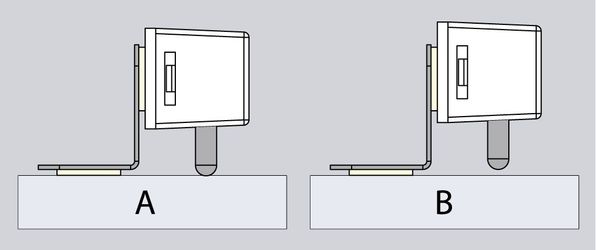
4) The sensor is mounted.
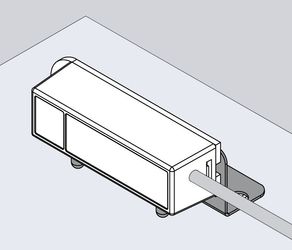
Please find installation examples in our article "Water leakage detection using cable sensor and spot sensor" https://vutlan.com/blog/post/leakage-detection.html.
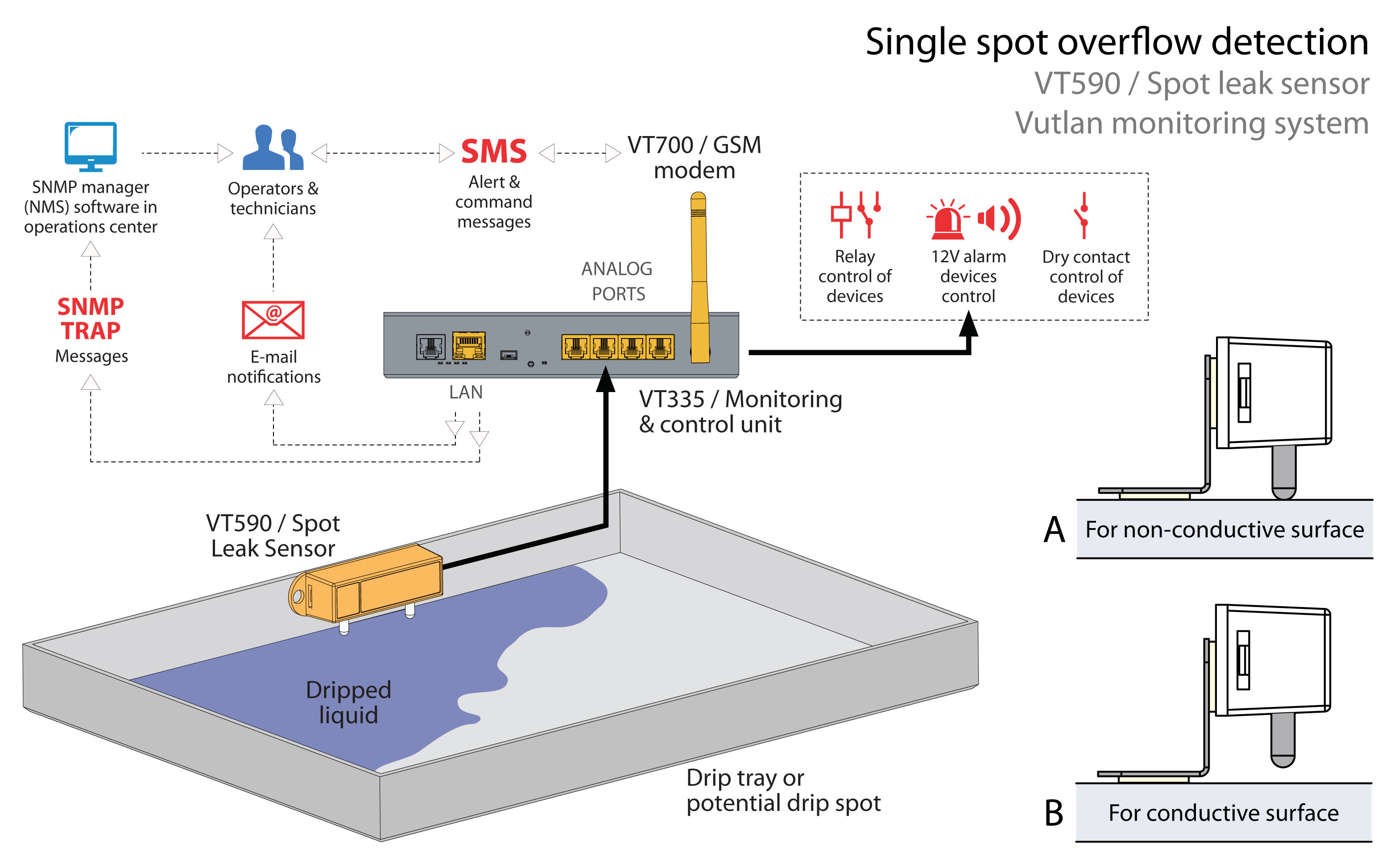
The sensor uses a standard Vutlan analog sensor cable for connecting to the monitoring unit.
Vutlan has an open API. Read more at:
https://vutlan.atlassian.net/wiki/spaces/API/pages/335740995/Managing+system+elements
Copyright:
Vutlan s.r.o. (LLC)
Remote Infrastructure Monitoring and Control
43 ul.Svornosti, 821 06 Bratislava,
Slovak Republic