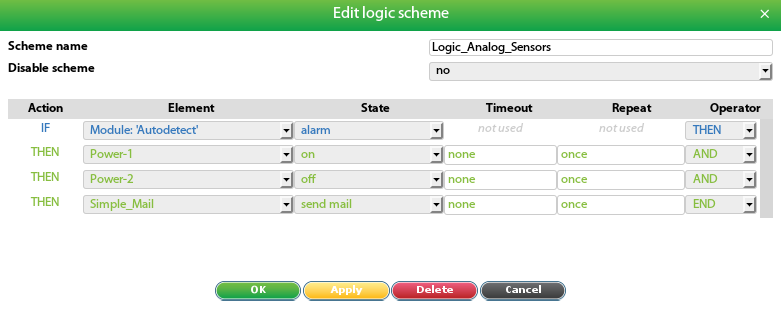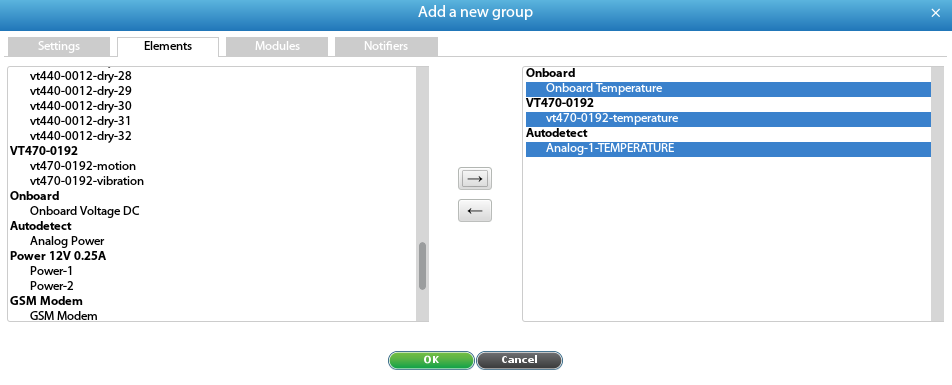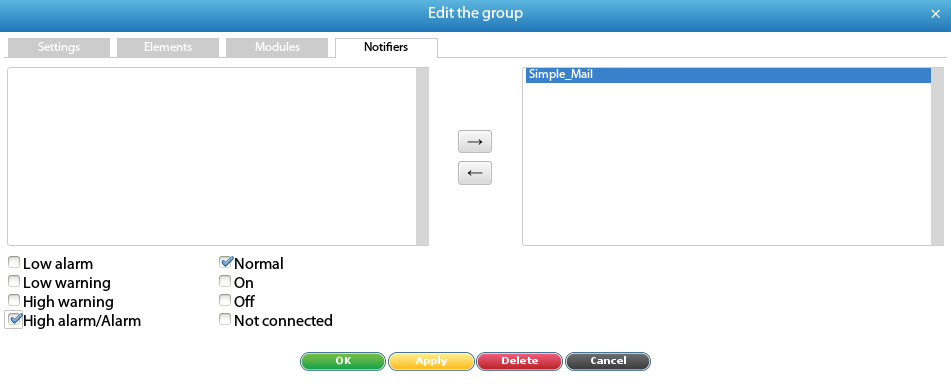Introduction
To increase the information content of notifications, users can uses use macros. At the time of sending the notifications, macros will be replaced with the corresponding information: Time, sensor name, its value, and so on.
The macros is are indicated by the percent sign and the number corresponding to the contained information.
the contained information.
The following macros are available:
Macros | Specification | Illustration sample |
|---|---|---|
%1 | A verbal description of the triggered logic. | if 'Onboard Temperature' (id=201001) in state 'high alarm'; and 'Onboard Voltage DC' (id=203001) in state 'high alarm'; then 'Power-1' (id=304001) changes to state 'on' immediately, once; 'Simple_Mail' (id=601001) changes to state 'on' immediately, once; |
%2 | The state of the logic |
scheme elements included in the IF conditions, at the time when the |
logic is triggered. | 'Onboard Temperature' (id=201001) in state 'high alarm'; 'Onboard Voltage DC' (id=203001) in state 'high alarm'; |
%3 | Trigger time of the logic |
scheme. | 11:32:28 2017/06/13 |
%4 | Name of the logic |
scheme. | 'Logic_Temp_01' |
%5 | The name of the sensor, the change in the state of which led to the activation of the logic |
. Here is displayed the name of the sensor, from which the logic |
is triggered. | 'Onboard Temperature' |
%6 | The state of the sensor that triggered the logic |
scheme. | 'high alarm' |
%7 | The sensor value or its logic level at the time of the triggering of the logic |
scheme. | '27.60' |
%8 | The ID of the sensor that triggered the logic |
scheme. | '201001' | |
%9 | Units of measurement, if the sensor has such a parameter. | °C |
%A | The sensor value or its logic level at the time of the triggering of the logic scheme. No quotation marks. | 27.60 |
Macros parameterization
Макросы %5Macros %5, %6, %7 имеют возможность параметризации по идентификатору элемента %7, %A have the option of parameterization by ID of the element {id}. Т.е. для этих макросов возможно указать конкретный элемент, для которого будет вычислен макрос.
В качестве параметра, определяющего элемент, передается ID элемента. ID помещается в фигурных скобках {id} непосредственно после имени макроса.
Пример вычисления макросов:
...
Those. For these macros, it is possible to specify an element for which the macro will be calculated.
The element ID is passed as the parameter that defines the element. ID is placed in curly brackets {id} immediately after the name of the macro.
Example of computing macros:
Macro | Description | Example |
|---|---|---|
%5{id} |
The name of the sensor with the given id. | %5{ |
201999} will give the sensor name: 'Onboard Temperature' |
%6{id} |
Status of the sensor with the given id. | %6{ |
201999} will issue a sensor state: ' |
%7{id} |
The measured value of the sensor with the given id | %7{ |
201999} will give the sensor value: '26.50' |
...
%A{id} | The measured value of the sensor with the given id without quotation marks | %A{201999} will give the sensor value: 26.50 |
If an element with the specified id is not found, a string is inserted into the message text — 'id=xxxx not found'.
...
In case the {id}
...
Макрос детализации модуля, группы и системы
Макрос %8 может использоваться для определения идентификатора датчика при срабатывании логической схемы по изменению состояния группы, модуля или системы. Этот макрос можно использовать в качестве параметра идентификатора в макросах %5, %6 и %7.
Пример использования макроса для обработки модуля.
Создадим такую логическую схему:
При срабатывании в состояние 'Alarm' модуля 'Autodetect', будет осуществлено управление реле и отправлено сообщение на электронную почту.
...
| title | Состояние модуля, группы и системы |
|---|
...
parameter is not set, the value of the element that triggered the logic scheme will be inserted into the message text.
Detail macro of the module, group, and system
The macro %8 can be used to determine the ID of the sensor when the logic scheme is triggered by a change in the state of the group, module, or system. This macro can be used as an identifier parameter in macros %5, %6, %7 and %A.
An example of using a macro for processing a module.
Let's create such a logical scheme:
...
When the 'Alarm' state of the 'Autodetect' module is activated, the relay will be managed and a message sent to the e-mail.
| Info |
|---|
Module, group and system stateThe module (group, system) goes into the 'Alarm' state if at least one of the connected sensors (analog or discrete) is in the 'Alarm', 'High alarm' или or 'Low alarm' state. Модуль The module (группаgroup, система) переходит в состояние 'Warning', если хотябы один из его подключенных датчиков (аналоговых или дискретных) находится в состоянии system) goes into the 'Warning' state if at least one of the connected sensors (analog or discrete) is in the 'Warning', 'High warning' или or 'Low warning' и при этом модуль не находится в состоянии state and the module is not in the ' Alarm '.Модуль The module (группаgroup, система) переходт в состояние 'Normal', если все его подключенные датчики находятся в состоянии system) goes to the 'Normal' state if all еру connected sensors are in the 'Normal' . |
Рассмотрим какую информацию можно получить с помощью макросов.
...
Макрос
...
state. |
Consider what information you can get with the help of macros.
Macro | Result of the macro | Explanation |
|---|---|---|
%1 | if module 'Autodetect' (id=2021) in state 'alarm'; then 'Power-1' (id=304001) changes to state 'on' immediately, once; 'Power-2' (id=304002) changes to state 'off' immediately, once; 'Simple_Mail' (id=601001) changes to state 'on' immediately, once; |
Verbal description of the triggered logic. When the 'Autodetect' |
module is switched to the 'alarm' |
state, the 'Power-1' |
relay is turned on immediately (and once, without repeats), the 'Power-2' |
relay is turned off and the 'Simple_Mail' |
notification is sent. The module goes into the 'alarm' state if at least one of its elements is in the 'alarm' state. | |
%2 | module 'Autodetect' (id=2021) in state 'alarm'; |
The state of the elements of the logic scheme included in the IF conditions at the time when the is triggered. The module that triggered the logic and its state are described. | |
%3 | 16:14:41 2017/06/13 |
The response time of the logic scheme. | |
%4 | 'Logic_Analog_Sensors' |
The name of the logical scheme. | |
%5 | 'Autodetect' |
The name of the sensor (module), the change in the state of which led to the activation of the logic scheme. | |
%6 | 'alarm' |
The state of the sensor (module) that initiated the triggering of the logic scheme. | |
%7 %A | 'not supported' |
Measured sensor value or its logic level at the time when the logic is triggered. The module does not have this field, so 'not supported' is displayed here. | |
%8 | '107002' |
The id of the sensor that triggered the logic scheme. Here is the sensor ID, which is contained in the module and which caused the module to operate, is indicated. In this case, it is a water leakage sensor. Using this macro as a parameter allows you to determine the sensor that has worked inside the module. | |
%5{%8} | 'Analog-2-WATER' |
The name of the sensor by ID. We request it by the id of the sensor from which the module is triggered. | |
%6{%8} | 'alarm' |
Sensor status by id. We request it by the id of the sensor from which the module is triggered. | |
%7{%8} %A{%8} | '1' |
1 | The sensor value by id. We request it by the id of the sensor from which the module triggered. |
%5{201002} | 'Analog-1-TEMPERATURE' |
The name of the sensor by ID. We request one of the arbitrary sensors, in this case, it is a temperature sensor. | |
%6{201002} | 'high warning' |
Sensor status by id. We request one of the arbitrary sensors, in this case, it is a temperature sensor. | |
%7{201002} %A{201002} | '28.50' |
...
28.50 | The value of the sensor by ID. We request one of the arbitrary sensors, in this case, it is a temperature sensor. |
From this information, it is seen that the water leakage sensor 'Analog-2-WATER' has acted in the 'alarm' , при этом он перевел модуль state, it has transferred the 'Autodetect' также в состояние module to the 'alarm' , что и вызвало срабатывание логической схемы и отправку уведомления.
Макросы в групповых уведомлениях
При необходимости в наблюдении за состоянием элементов, предпочтительнее использовать не механизм логических схем, а групповые уведомления. Т.к. при большом числе наблюдаемых элементов групповые уведомления позволяют значительно сократить число логических схем (т.к. не используют их) и упростить настройку устройства. Логические схемы обосновано использовать при сложных реакциях на события, например при управлении внешней нагрузкой, реле.
Рассмотрим использование макросов в групповых уведомлениях. О создании групп и групповых уведомлений подробнее можно прочитать тут: /wiki/spaces/DocRU/pages/44204034.
Для примера, создадим группу элементов включающую в себя все датчики температуры в системе.
Зададим уведомление которое будет отправляться при переходе группы в состояния 'Normal' и 'High alarm'.
Рассмотрим информацию которую можно получить используя макросы в тексте уведомления.
...
Макрос
...
state, which triggered the logic scheme and sent the notification.
Macros in group notifications
If it is necessary to monitor the state of elements, it is preferable to use not a mechanism of logic schemes, but group notifications. Because with a large number of observed elements, group notifications can significantly reduce the number of logic schemes (since they do not use them) and simplify device configuration. Logic schemes are reasonable to use when complex reactions to events, for example when controlling an external relay.
You can read more about creating groups and group notifications here: Using group notifications.
For example, create a group of elements that includes all temperature sensors in the system.
...
Let's set a notification that will be sent when the group switches to the 'Normal' and 'High alarm' states.
...
Such information can be obtained using macros in the text of the notification.
Macro | Macro result example | Comment |
|---|---|---|
%1 | do not use this macro for group notifications | Because the logic is not used here, then this macro does not make sense. |
%2 | do not use this macro for group notifications | Because the logic is not used here, then this macro does not make sense. |
%3 | 16:14:41 2017/06/13 |
The response time corresponds to the moment of transition of the group to the observed state. | |
%4 | 'Group_Temperature_Only' |
Group name. | |
%5 | 'vt470-0192-temperature' |
The name of the sensor (or module) that initiated the state change. Changing the state of this sensor has led to a change in the state of the group and sending a notification. | |
%6 | 'high alarm' |
The state of the sensor (or module) that initiated the state change. | |
%7 %A | '27.30' |
27.30 | The value is measured by the sensor or its logical level at the time of operation. |
%8 | '201003' |
The identifier of the sensor that initiated the state change. Here, it is the sensor identifier that is indicated, a change in the state of which led to a change in the group state and sending a notification. | |
%5{%8} | 'vt470-0192-temperature' |
Sensor name by ID. We are requesting the sensor ID from which the group notification worked. In this case, the macro is similar to %5. | |
%6{%8} | 'high alarm' |
Sensor state by ID. We are requesting the sensor ID from which the group notification worked. In this case, the macro is similar to %6. | |
%7{%8} %A{%8} | '27.30' |
27.30 | Sensor value by ID. We are requesting the sensor ID from which the group notification worked. In this case, the macro is similar to %7. |
%5{201002} | 'Analog-1-TEMPERATURE' |
Sensor name by ID. We request one of any sensors, in this case, it is a temperature sensor. The macro allows for example to display the data of any sensors of the group. | |
%6{201002} | 'high warning' |
Sensor state by ID. We request one of any sensors, in this case, it is a temperature sensor. The macro allows for example to display the data of any sensors of the group. | |
%7{201002} %A{201002} | '28.50' |
28.50 | Sensor value by ID. We request one of any sensors, in this case, it is a temperature sensor. The macro allows for example to display the data of any sensors of the group. |