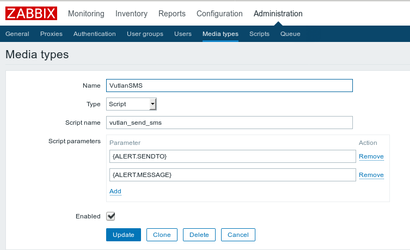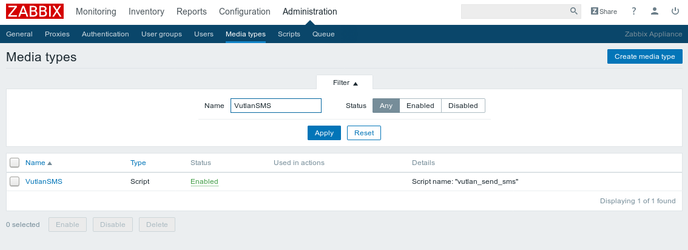To create such a notification, you need to create a specialized notification type (via an external script):
...
And make sure that this type is allowed:
...
Use a special script:
vutlan_sms_send
|
echo
|
awk
|
echo
|
awk
|
The input parameters of the script $ {1}, $ {2}, and $ {3} in Zabbix are bound to the address of the recipient, the subject, and the text of the message, respectively.
The script file should be located in accordance with the parameter AlertScriptsPath(for example, /usr/lib/zabbix/alertscripts) in zabbix_server.conf and should have execution permissions for the zabbix Zabbix user (or installed in the configuration file)
...
In this sample, when an incident occurs, a message will be sent to the Zabbix administrators group. To send SMS it is enough to use only one subject field (it will be sent to the script in $ {2}), therefore the event field is empty.
...
In the Recovery operations Operations tab, you must specify the fields for the subject, the content of the message, and so on. (Similar to Operations), which will be sent when the incident is fixed.
...