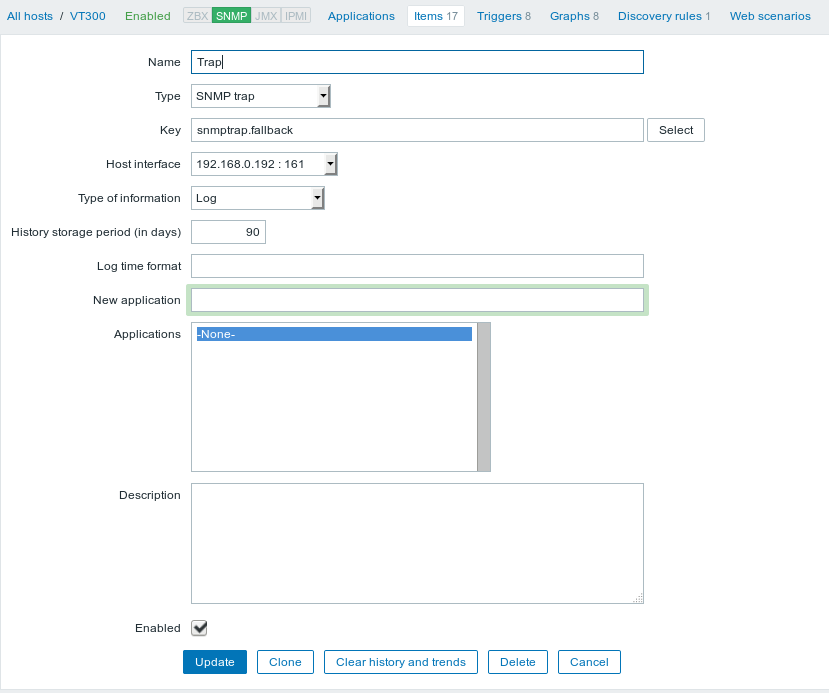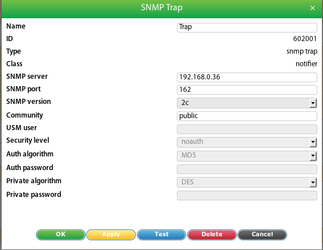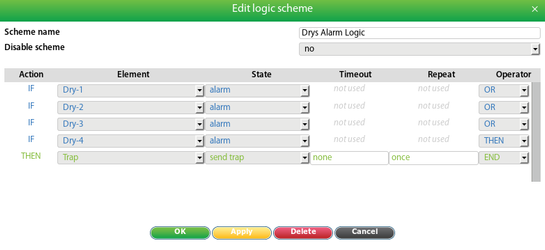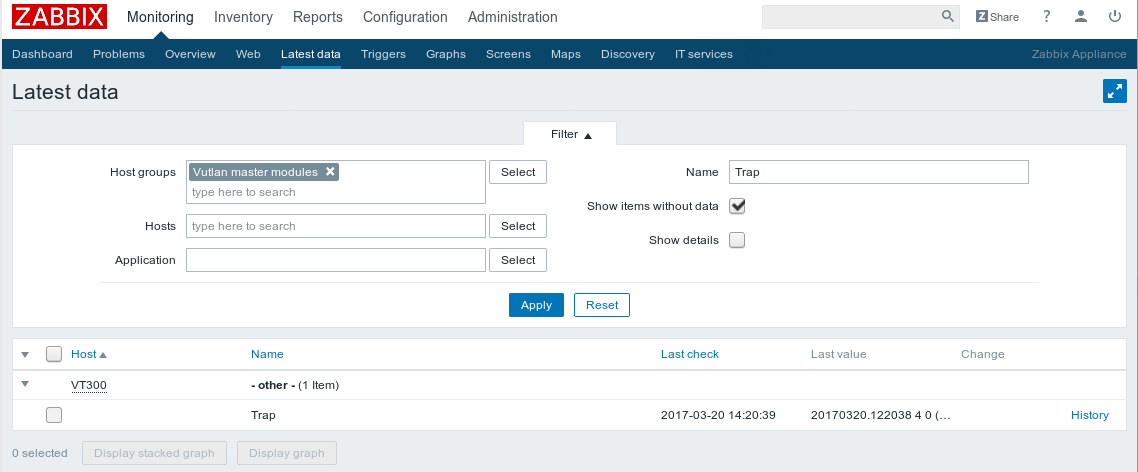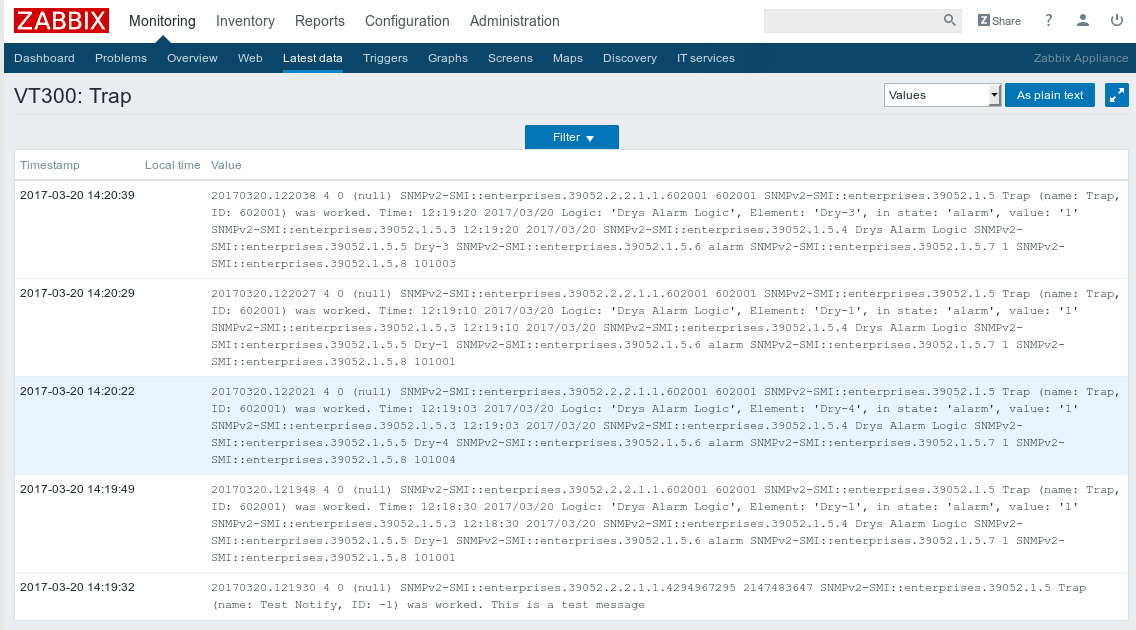To obtain a Trap PDU, you must create an appropriate element for the Host:
To create a Trap PDU on the device, you must create a Trap element and add a notification to a group of items, or associate this Trap with a logic diagram:
Next, go to Monitoring → Latest data and select the History tab for the Trap element
If Zabbix received the Trap PDU messages from the unit during configuration, the history should retain something similar:
The variables that are transmitted in the trap body are described in Creating Notifications/wiki/spaces/DocRU/pages/1999007
To bring the history to the required view, you must use the Zabbix regular expressions and / or the settings of the snmptrapfmt utility (or the one used).
For more detailed information please read: https://www.zabbix.com/documentation/3.2/manual/config/items/itemtypes/snmptrap