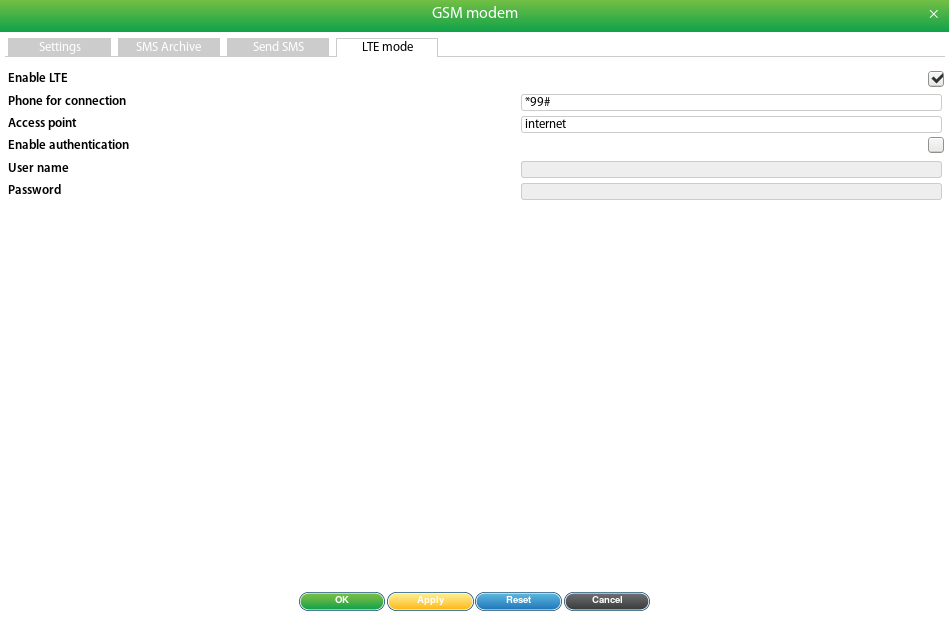...
gcc -O2 -o sendsms sendsms.c
Script for sending SMS
#!/bin/bash# SMS sending script for version 2.4.x and higherusage(){cat << EOFusage: $0 optionsOPTIONS: -?,-h Show this message -H Hostname or IP address -u User name -p Password -P Phone for sending -m Message for sendingEOF}HOSTIP=USERNAME=PASSWORD=TOPHONE=MESSAGE='Test'while getopts “hH:u:p:P:m:” OPTIONdo case $OPTION in h) usage exit 1 ;; H) HOSTIP=$OPTARG ;; u) USERNAME=$OPTARG ;; p) PASSWORD=$OPTARG ;; P) TOPHONE=$OPTARG ;; m) MESSAGE=$OPTARG ;; ?) usage exit ;; esacdoneif [[ -z $HOSTIP ]] || [[ -z $USERNAME ]] || [[ -z $PASSWORD ]] || [[ -z $TOPHONE ]] || [[ -z $MESSAGE ]]then usage exit 1fi# 1) password hashHASH=`echo -n ${PASSWORD} | openssl dgst -sha1 | awk '{print $NF}'`# 2) authorizationRESPONSE=`curl -s -d "querytype=auth&name=${USERNAME}&h=${HASH}" "${HOSTIP}/engine.htm"`# 3) session keyKEY=`echo -n ${RESPONSE} | awk -F"\"" '{print $4}'`# 4) send SMScurl -d "querytype=send_sms_message&k=${KEY}" --data-urlencode "to_phone=${TOPHONE}" --data-urlencode "message=${MESSAGE}"${HOSTIP}/engine.htm > /dev/null 2>&1 |
In case of errors, leave comments below on the page or on our forum. Please indicate in the message the current version of the firmware of the monitoring system (System menu→About this system→Firmware version).
LTE mode
Если встроенный модем поддерживает LTE режим передачи данных, то в окне настройки модема появится вкладка If the built-in modem supports LTE data transfer mode, the "LTE mode" . По умолчанию режим отключен. Чтобы его включить, нужно установить флаг tab will appear in the modem setup window. By default, the mode is disabled. To enable it, you need to set the flag "Enable LTE", указать номер телефона для соединения с провайдером specify the phone number for connection with the provider "Phone for connection", указать точку доступа specify the access point "Access point (APN)". Если дополнительно требуется аутентификация пользователя, то нужно установить соответствующий флаг и указать имя и пароль пользователя If you additionally require user authentication, you need to set the appropriate flag and specify the user name and password.
После нажатия кнопки After clicking "OK" или or "Apply", настройки режима LTE будут сохранены и через несколько секунд модем перейдет к установке соединения с провайдером. О ходе соединения можно судить по полю "Status" в окне настройки модема.
| Warning |
|---|
После установки LTE соединения через модем, отправка SMS, проверка баланса и уровня сигнала станут невозможны, т.к. модем находится в режиме передачи данных. |
...
LTE mode settings will be saved and after a few seconds the modem will proceed to establish a connection with the provider. The progress of the connection can be judged by the "Status" field in the modem setup window.
| Warning |
|---|
After installing LTE connection via modem, sending SMS, checking balance and signal level will be impossible, because the modem is in the data transfer mode. |
| Info |
|---|
If you disable LTE mode, after clicking the "OK" or "Apply" button, the device will reboot. Be careful, save the changes made in the system before this. |