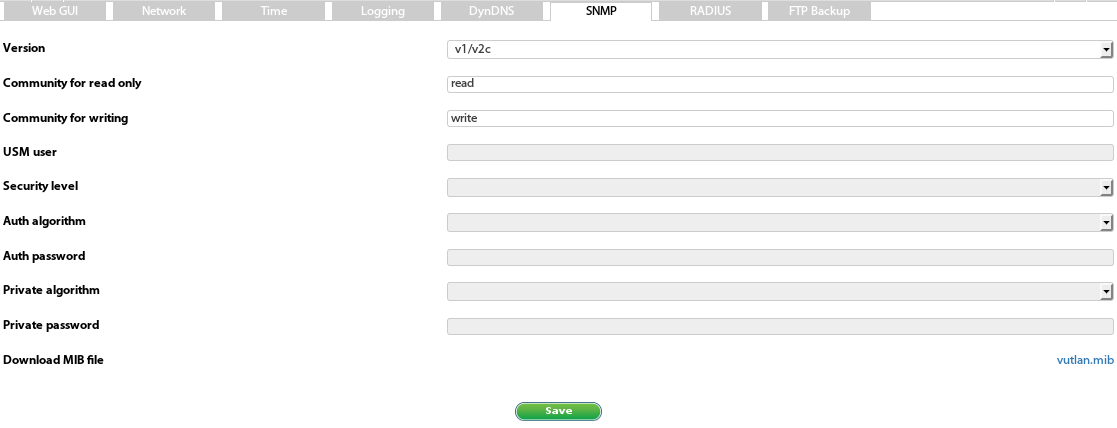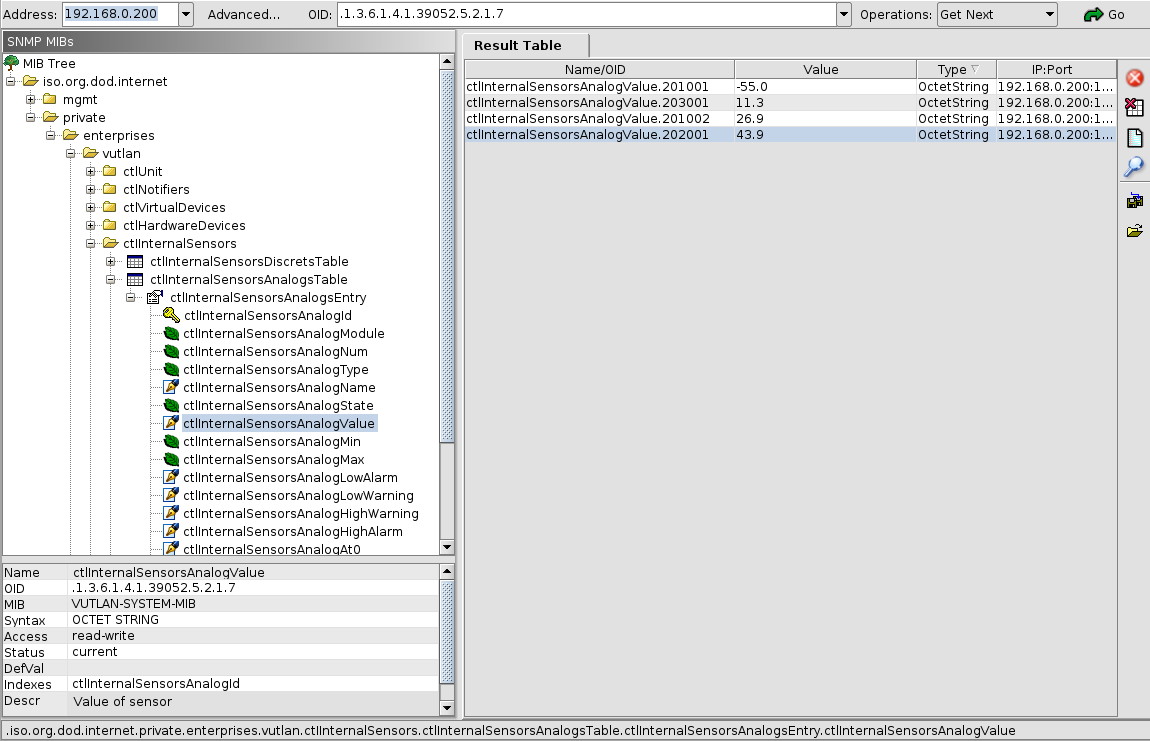Examples of the use of SNMP can be found in the section: Management software.
MIB file available in Preferences “Preferences” -> SNMP> “SNMP” in the “Download MIB file” link.
...
Next, you need to load the received MIB file into the SNMP manager that You are using. Also needs to specify the correct Community name for reading and writing, the name in the Manager must be matched with the name on the device. On the device, these names are set through the fields Community for reading only and Community for writing.
...
Now you can check the connection to the device via SNMP, read the contents of the sensor and element fields, etc. So, the tree of analog sensor values looks in the manager of MIB Browser:
...
If you want to read a specific sensor value field, you must add the sensor ID to the OID.
For example, by OID:
.1.3.6.1.4.1.39052.5.2.1.7.201001 measured value of the analog temperature sensor with identifier 201001 is available
.1.3.6.1.4.1.39052.5.2.1.5.
201001 an201001 An assigned name is available for the analog temperature sensor with an identifier 201001;
.1.3.6.1.4.1.39052.5.1.1.7.
101003 the101003 The value of the discrete input of dry contacts with the identifier 101003 is available;
.1.3.6.1.4.1.39052.5.1.1.5.101003 available designated name for digital input dry contact ID 101003;
etc.
These OIDs can be used by third-party managers to access various data from the device.
...