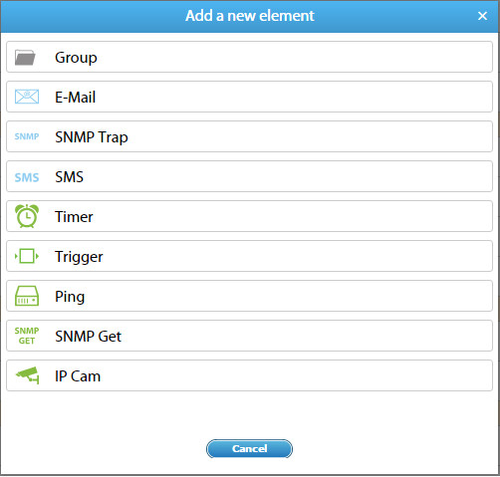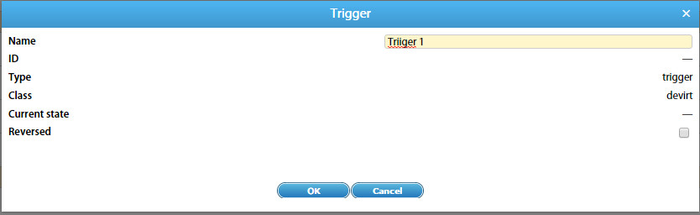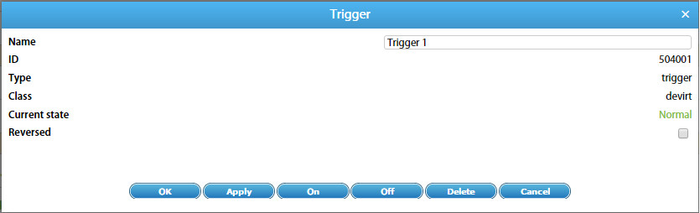| Table of Contents | ||
|---|---|---|
|
Introduction
The trigger element is designed to generate events in the system when logic is triggered or manually.
The trigger element has two modes: normal and inverted. For the normal mode, the trigger changes state from normal to alarm, and when turned off - returns to normal. In the reverse mode - respectively vice versa.
A feature of the trigger element is that this element may be included in the list of input conditions (IF), and the list of actions performed (THEN) logic circuits. Such a feature can be used to create a connection between two independent logics.
How to create a Trigger
To create "Trigger" click on " " inside inside the "System tree" menu.
...
Click on the "Trigger". You will see a picture.
...
Enter a name for the created trigger. If necessary, select the inversion.
Click "OK" to create a trigger.
Editing trigger triggers possible inside the "System tree" menu.
...
When you edit a trigger, in addition to standard control functions virtual elements and functions are available:
"On" - transfer to an active state (alarm - for normal and norm - for inverse mode);
"Off" - transfer to an inactive state (norm - for normal and alarm - for inverse mode);
...
How to use a “Trigger” element
Page included https://vutlan.atlassian.net/wiki/spaces/DEN/pages/edit-v2/16613465#How-to-use-a-%E2%80%9CTrigger%E2%80%9D-element
| Include Page | ||||
|---|---|---|---|---|
|