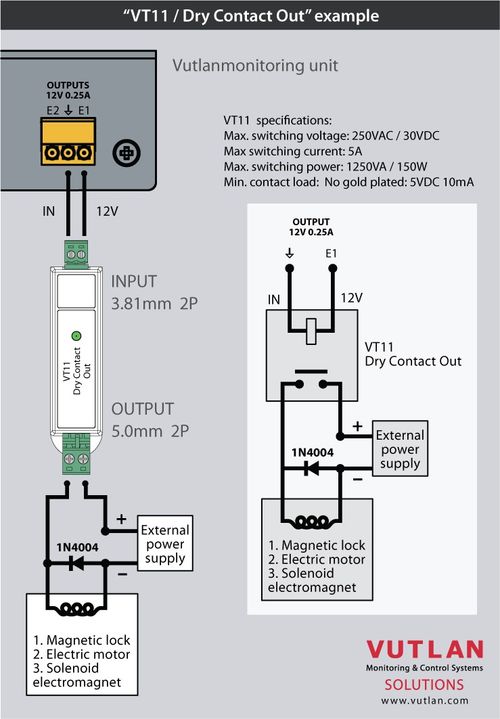Function and purpose
Switchable contact. Can be used together with equipment, for example for switching ON/OFF air conditioners. Can control power for magnetic locks, bolt locks, solenoid electromagnets, siren, light source, heater and etc.
Can be connected to units that have 12V outputs.
Package includes
Package content can be found at : VT540 VT11 package content
Connecting
...
Sensor uses standard Vutlan analog sensor cable for connecting to the monitoring unit. You can find further instructions at: Analog sensors connection
Sensor can also have a chain connection. Up to 10 sensors in one chain. In this case all sensors in a chain are seen by the system as one sensor.
Installation using a sticker and a bracket
Option 1.
There's a round bump at the bottom of the plastic enclosure of the sensor. It is used for fastening when the sensor is mounted together with the on walls using a screw. In current example it is not needed. If you are planning to mount a device differently, do not follow this step.
Cut the round bump using a knife so that the bottom of plastic enclosure will be flat.
Option 2.
a) Stick the mounting sensor to the surface using the sticker.
or
b) Stick a sensor to the surface using a screw.
Option 3.
Mount the sensor to the surface using a mounting bracket. Mounting bracket and the sensor can be either attached by the stickers or together with screws and nuts.
Cable pinouts
...
switchable contact
Switchable contact can only be connected to 12V 0.25A outputs of Vutlan monitoring system.The diagram below explains how to connect two VT11 switchable contacts to the monitoring system.
Usage examples with installation diagram
Example 1. Using "VT11 / dry contact output" to control a device with dry contact input.
Example 2. Control siren, light source, heater.
Example 3. Control magnetic lock, electric motor, solenoid electromagnet
Cable pinouts
Switchable contact uses standard two wire cable for connecting to the monitoring unit. You can find further instructions at: Analog sensors connection
Technical specifications
VT590 | |||
|---|---|---|---|
| Dimensions | 60×18×18 mm | ||
| Weight | 60 g | ||
| Input | RJ-12 / RJ-11 (6p4c) | Outputs | RJ11 / RJ12 (6p4c)wire terminal 3.81mm 2P |
| Outputs | wire terminal 5.0mm 2P | ||
| Operating temperature | Temperature : Min. -10 50 °C - Max.80 105 °C | ||
| Operating humidity | Humidity : Min. 5% - Max. 95% (Non-Condensing) | ||
| Mounting | Mounting bracket,sticker and screws are included. Installed on the surface where possible vibration is possible. E.g. windows, doors and etc. | ||
| Power consumption | 60mW12 mW | ||
| Max. distance m | 150 200 m | ||
| HS Code | 9025 11 800 | ||
| Components | Manufactured in E.U. | ||
| Special featuresDaisy | chain connectable. Analog sensorCan be connected to any monitoring system or device with 12V outputs. | ||
Developer notes:
.jpg?version=1&modificationDate=1540823146084&cacheVersion=1&api=v2&width=400)
.jpg?version=1&modificationDate=1540823147400&cacheVersion=1&api=v2&width=400)