
The sensor is developed and tested. Ready for sale. But this article is currently being written, some of the information in this article may be incorrect. |



The "VT417 / AC Ampere meter" together with the current transformer allows measuring the alternating current.
By default, the converter is equipped with a current transformer that allows measuring alternating current in the range of 0.01 ... 20A.

Supply of Ampere meter with different parameters (from 0.01 to 100 Amperes) is possible on request. Sensor has a possibility to have 25mA or 50mA as an output. |
The Ampere meter consists of RMS-to-DC converter and a current transformer. They are connected using two wire connection and 2P 5.08mm terminal. The converter is connected to the main monitoring unit using RJ11 6P4C telephone cable.
To ensure proper functionality, the conditions specified in section “Technical specifications” must be observed.
Mount the converter by:
a) Sticking it to the wall using the sticker
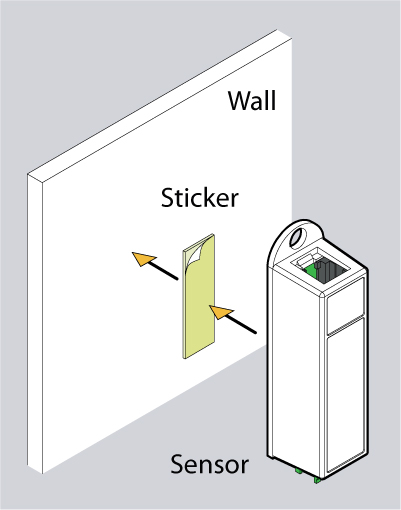
or by
b) Screwing it to the wall
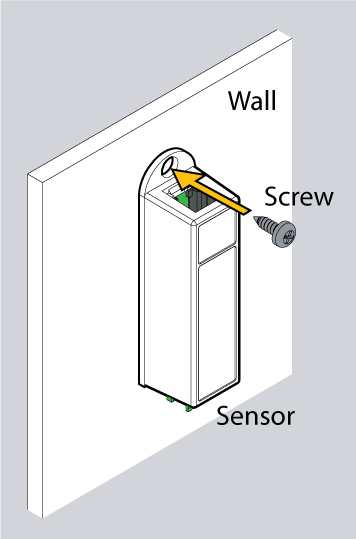
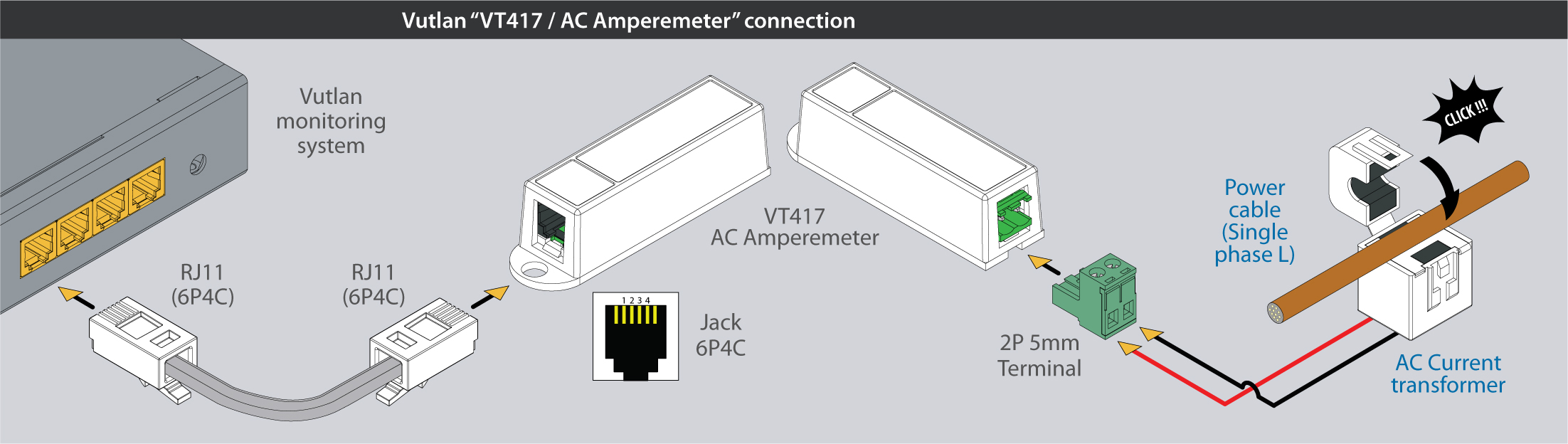
Once connected the analog port of the monitoring system, the system will automatically sense VT417 as a sensor.
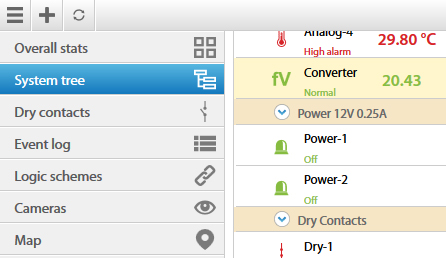
The new sensor will appear in the web interface of the system. Click on "System tree" menu and you will find a new sensor marked by an icon  (abreviation from: Voltage function, used for sensor monitors and converters). Click on the sensor to open it's properties.
(abreviation from: Voltage function, used for sensor monitors and converters). Click on the sensor to open it's properties.

A modal window with sensor properties will pop up.
1. Change type of the sensor by choosing "Current". Choosing any type of the sensor does not affect sensor properties, it only changes sensor icon for comfort of usage.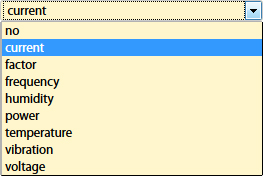
2. Change the name of sensor, for example "AC Ampere meter".
3. Use "Expression formula". Each sensor has it's own expression formula. It is printed on VT417 converter's top cover. Example below:
.png?version=1&modificationDate=1561452231627&cacheVersion=1&api=v2&width=300)
In this example the expression formula for the current sensor equals "4 * x"
4. Put in the threshold levels by dragging: Low alarm, Low warning, High warning, High alarm levels.
For example, graph above shows that the state of the sensor at the moment is "Normal" because 20.4 is between "Low warning" and "High warning" states, which is considered "Normal" state.
5. Click “Save” or “Apply” at the bottom of the “Properties” window. The page will reload and the sensor will update by changing it's icon type to  (abreviation from: "Ampers").
(abreviation from: "Ampers").
Do not tweak converters variable resistors. They are tweaked by the manufacturer for optimal measurement. Tweaking these may result in incorrect measurement. |
HAT-100Q1 / AC current transducer | |
|---|---|
| Dimensions | Converter: Length 74.3mm, Width 19mm, Height 19.6 mm Current transformer: Length 19.3mm, Width 19.2mm, Height 29.20mm Current transformer two wire cables length 0.3m |
| Weight | 150 g |
| Operating temperature | Temperature : Min. -10° C - Max.80° C |
| Operating humidity | Min. 5% - Max. 95% (Non-Condensing) |
| Output (Converter to RMS) | Connector RJ11 6P4C Maximum Input Current (RMS) = 25mA (50 mA possible by the manufacturer) Output Voltage (DC) = 0...5 V Supply voltage = 9...12 V |
| Input | 2P 5.08 terminal Max. AC current = 0.01...20A |
| Input impedance | 20 Ω |
| Mounting | Wall mount, rack mount |
| Power Consumption | 1 Watt |
| Max. distance m | 50 m |
| HS Code | 9030 33 100 |




Developer zone link: Transformator RMS-to-DC VT417