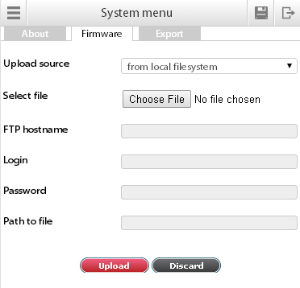
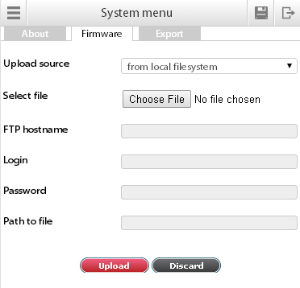
To update the software via interface (HTTP), first upload appropriate driver from our "drivers" section. You should download a file named: sky25settings.sky
Then go "System menu" >> "Firmware" tab >> "Upload source" >> "From local filesystem" >> "Choose file".
Select configuration file (sky25settings.sky) and press "OK". After the update is complete the web interface displays message "Firmware upload".
The updating process will be displayed on the LED on the front panel of the device.