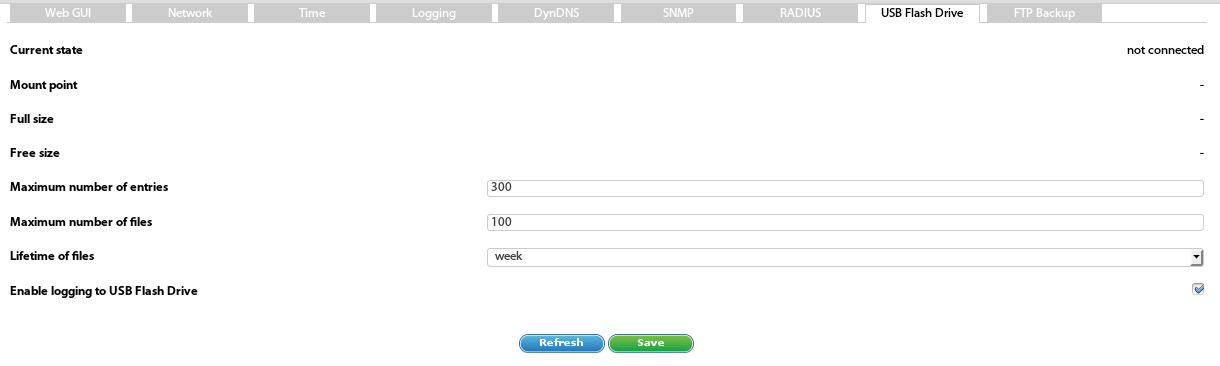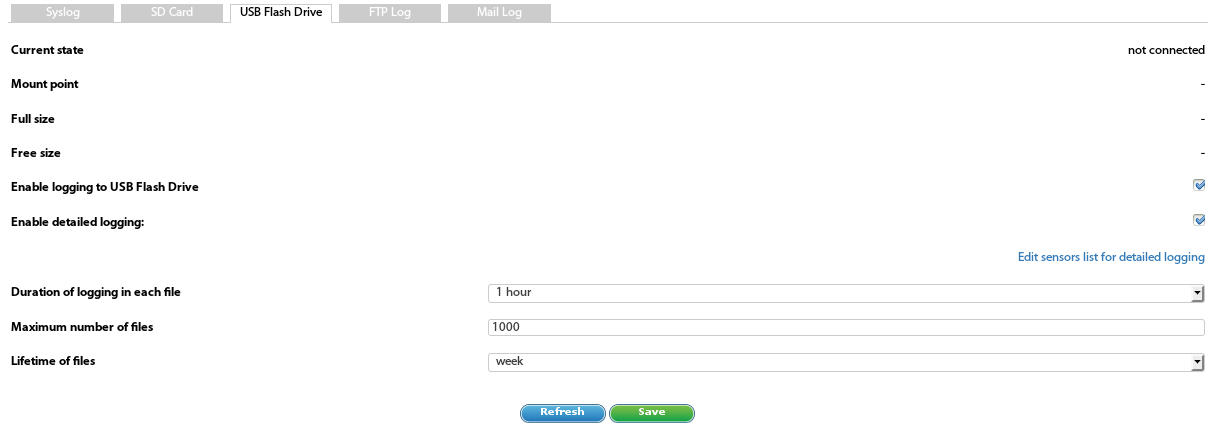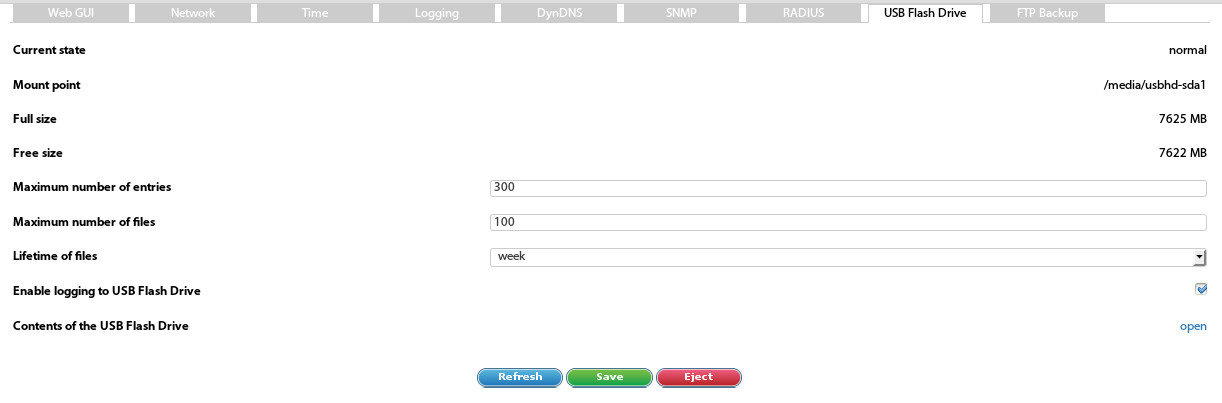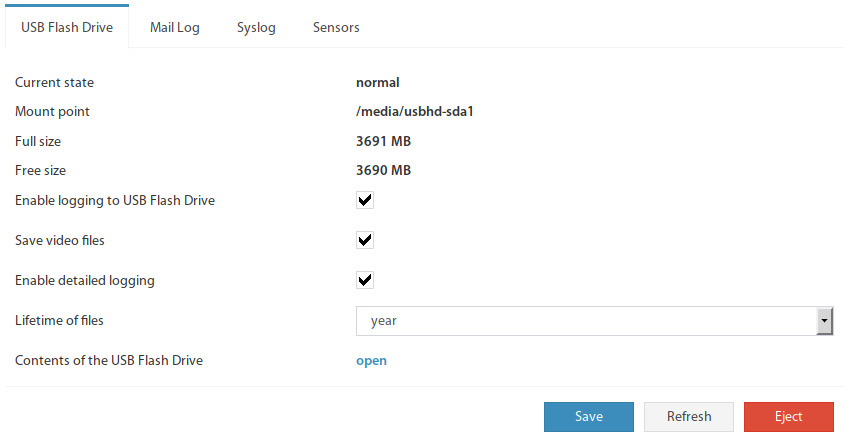...
Enter the "Main Menu" "", Then go to the "Settings", "Logging" tab and click the "USB Flash Drive" tab.
If the USB Flash Drive is not inserted or not connected, part of the tab fields will be empty and the status will be indicated as "not connected":
If the USB Flash Drive is connected, the tab will look like:
The user can set the logging parameters, view and manage the status of the USB Flash Drive:
...