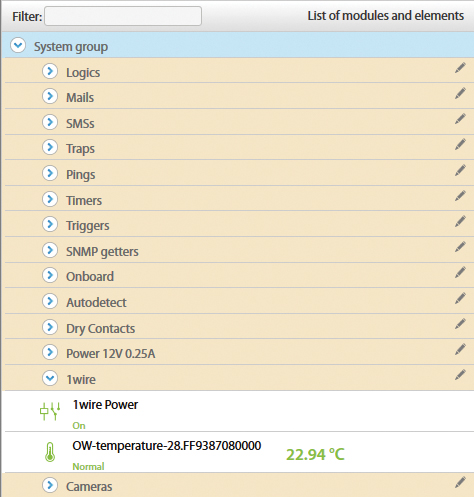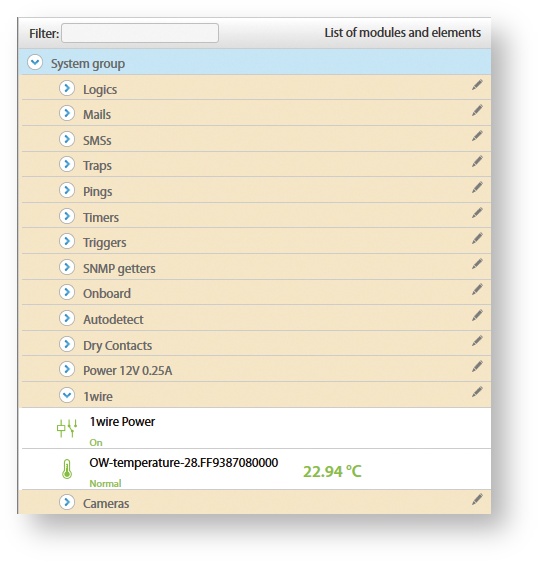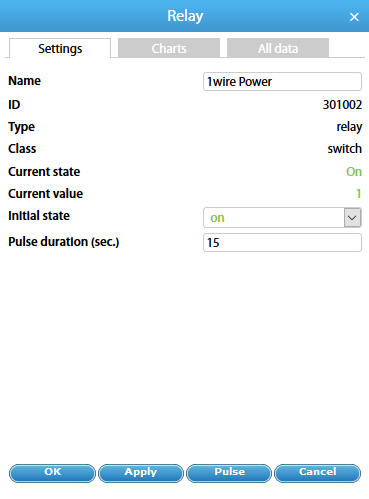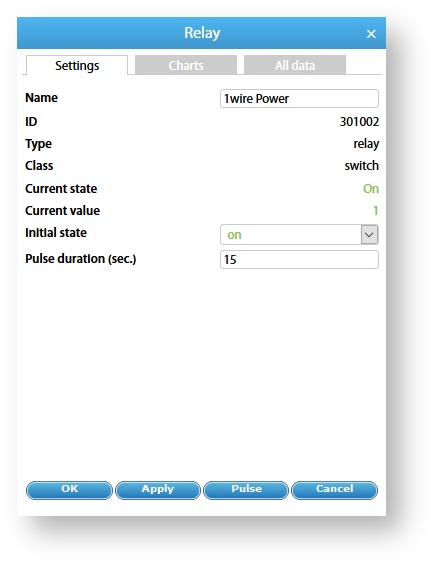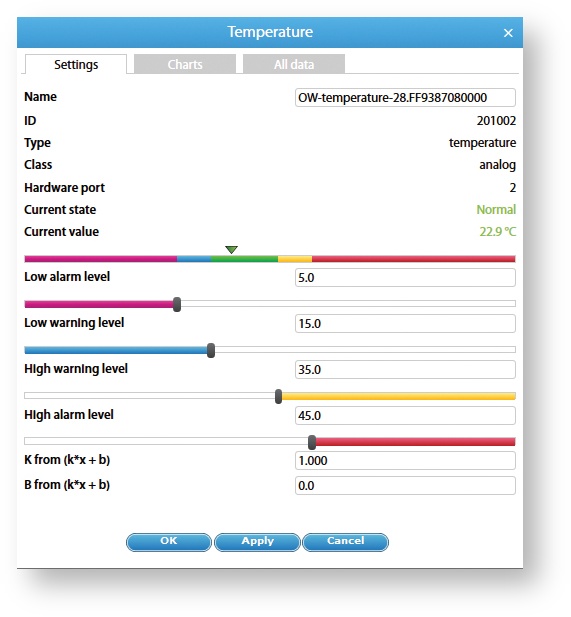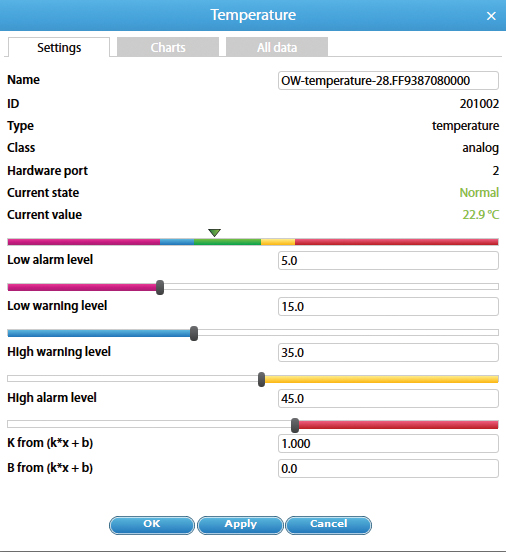This page includes:
| Table of Contents |
|---|
Connecting "VT10 / 1-Wire board"
Read articles: Connecting 1-Wire devices and VT10 / 1-Wire board
Setting up 1-Wire inside the user interface
After the "VT10 / 1-Wire board" has been installed inside the system, a new system group should appear inside the monitoring unit's user interface: System tree >> System group>> "1wire".
The 1-Wire bus should have "Initial state" switched to "On". In such a case all the 1-Wire sensors connected to "VT10" should appear inside unit's system tree. On In the picture above we see that the 1-Wire temperature sensor is connected to the 1-Wire bus.
Configuration of 1-Wire sensors is identical to the configuration of analog sensors. Please, read the article for further info: Sensor configuration
Developer notes: